arpl-i18n 23.5.3 부팅 시 엔터를 치지 않으면 시작을 하지 않아요
안녕하세요.
며칠 전 H/W를 i3-8100T / 타오발 B365i로 변경한 후
arpl-i18n 23.5.3로 (0.5b에서) 업그레이드 후 접속도 잘 되고 세팅도 잘 됐습니다만
재부팅 하면 첫 화면에서 멈춰있습니다
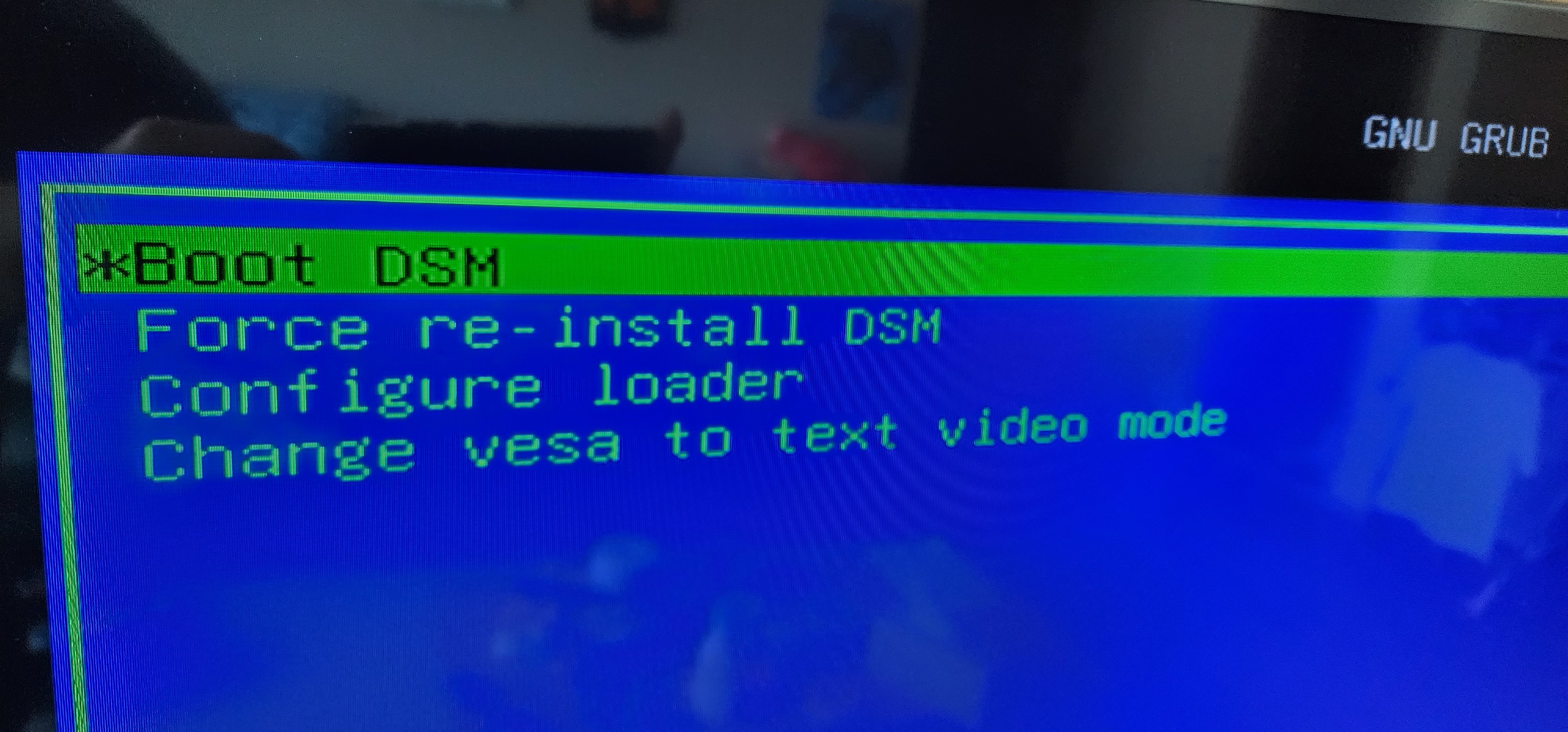
이 화면에서 엔터를 치지 않으면 진입이 되지 않습니다.
별 동작이 없어도 5초 후에는 진입이 되어야 하는데 동작하지를 않네요
grub.cfg 파일은 아래와 같습니다
insmod search
insmod echo
insmod terminal
insmod test
insmod font
insmod loadenv
insmod serial
insmod usb_keyboard
insmod linux
insmod gzio
insmod fat
insmod ext2
set default="boot"
set timeout="5"
set timeout_style="menu"
set vesa_mode=1
if [ -s $prefix/grubenv ]; then
load_env
fi
if [ "${next_entry}" ]; then
set default="${next_entry}"
unset next_entry
save_env next_entry
fi
if [ "${vesa_mode}" ]; then
set vesa_mode=${vesa_mode}
fi
function load_video {
if [ x$feature_all_video_module = xy ]; then
insmod all_video
else
insmod efi_gop
insmod efi_uga
insmod ieee1275_fb
insmod vbe
insmod vga
insmod video_bochs
insmod video_cirrus
fi
}
load_video
if loadfont unicode; then
set gfxmode=auto
insmod gfxterm
terminal_output gfxterm
fi
set menu_color_normal=light-green/blue
set menu_color_highlight=black/green
if serial --unit=0 --speed=115200; then
terminal_input --append serial_com0
terminal_output --append serial_com0
fi
function set_gfxpayload {
if [ ${vesa_mode} -eq 1 ]; then
set gfxpayload=keep
else
set gfxpayload=text
fi
}
set TERM=tty2
search --set=root --label "ARPL3"
if [ -s /zImage-dsm -a -s /initrd-dsm ]; then
if [ "${default}" = "direct" ]; then
set timeout="1"
menuentry 'Boot DSM kernel directly' --id direct {
set_gfxpayload
echo "cmdline:"
echo "${dsm_cmdline}"
echo "Loading DSM kernel..."
linux /zImage-dsm ${dsm_cmdline}
echo "Loading DSM initramfs..."
initrd /initrd-dsm
echo "Booting..."
echo "Access http://find.synology.com/ to connect the DSM via web."
}
fi
menuentry 'Boot DSM' --id boot {
set_gfxpayload
echo "Loading kernel..."
linux /bzImage-arpl console=${TERM} net.ifnames=0
echo "Loading initramfs..."
initrd /initrd-arpl
echo "Booting..."
}
menuentry 'Force re-install DSM' --id junior {
set_gfxpayload
echo "Loading kernel..."
linux /bzImage-arpl console=${TERM} net.ifnames=0 force_junior
echo "Loading initramfs..."
initrd /initrd-arpl
echo "Booting..."
}
fi
menuentry 'Configure loader' --id config {
set_gfxpayload
echo "Loading kernel..."
linux /bzImage-arpl console=${TERM} net.ifnames=0 IWANTTOCHANGETHECONFIG
echo "Loading initramfs..."
initrd /initrd-arpl
echo "Booting..."
}
if [ ${vesa_mode} = 1 ]; then
menuentry 'Change vesa to text video mode' --id videomode {
set vesa_mode=0
save_env vesa_mode
configfile ${prefix}/grub.cfg
}
else
menuentry 'Change text to vesa video mode' --id videomode {
set vesa_mode=1
save_env vesa_mode
reboot
configfile ${prefix}/grub.cfg
}
fi
user-config.yml 파일은 아래와 같습니다
lkm: dev
directboot: "false"
model: "DS918+"
build: "42962"
sn: "xxxxxxxxxxxx"
layout: qwerty
keymap: ""
zimage-hash: "998ba69e79a77eddb8a176e91630cbc64eb23e7dc1bb52d5a814a7f64737bd37"
ramdisk-hash: "99678df3f612107d6c8206003b666fda57c8e463d7d1b11976c268c88040bb6f"
cmdline:
netif_num: "1"
mac1: xxxxxxxxxxxx
netif_num: "2"
mac2: xxxxxxxxxxxx
synoinfo:
support_disk_compatibility: no
support_memory_compatibility: no
support_led_brightness_adjustment: no
esataportcfg: "0x00"
support_leds_lp3943: ""
buzzeroffen: "0xffff"
rss_server: https://raw.githubusercontent.com/wjz304/arpl-i18n/main/rss.xml
rss_server_ssl: https://raw.githubusercontent.com/wjz304/arpl-i18n/main/rss.xml
rss_server_v2: https://raw.githubusercontent.com/wjz304/arpl-i18n/main/rss.json
support_syno_hybrid_raid: ""
supportraidgroup: ""
addons:
misc: ""
acpid: ""
codecpatch: ""
cpuinfo: ""
modules:
8139cp: ""
acpi-cpufreq: ""
alx: ""
aqc111: ""
atkbd: ""
atl1c: ""
atl1e: ""
atlantic: ""
auxiliary: ""
b44: ""
backlight: ""
be2net: ""
bitblit: ""
bnx2: ""
bnx2x: ""
bnxt_en: ""
button: ""
cdc_ncm: ""
cdrom: ""
cfbcopyarea: ""
cfbfillrect: ""
cfbimgblt: ""
cpufreq_conservative: ""
cpufreq_governor: ""
cpufreq_ondemand: ""
cpufreq_performance: ""
crc-ccitt: ""
crc-itu-t: ""
cxgb: ""
cxgb3: ""
cxgb4: ""
cxgb4vf: ""
drm: ""
DRM: ""
drm_kms_helper: ""
drm_panel_orientation_quirks: ""
dvb-core: ""
dvb-usb-dib0700: ""
dvb-usb-dvbsky: ""
dvb-usb: ""
dvb_usb_v2: ""
e1000: ""
e1000e: ""
efifb: ""
ehci-hcd: ""
ehci-pci: ""
etxhci-hcd: ""
fb: ""
fb_sys_fops: ""
fbcon: ""
fbdev: ""
font: ""
generic_bl: ""
hid-generic: ""
hwmon-vid: ""
i2c-algo-bit: ""
i40e: ""
i8042: ""
i915: ""
iavf: ""
ice: ""
igb: ""
igbvf: ""
igc: ""
intel_auxiliary: ""
iosf_mbi: ""
it87: ""
ixgb: ""
ixgbe: ""
ixgbevf: ""
jc42: ""
jme: ""
libphy: ""
libsas: ""
m88ds3103: ""
mdio: ""
megaraid_mbox: ""
megaraid_mm: ""
megaraid_sas: ""
mii: ""
mlx4_core: ""
mlx4_en: ""
mlx5_core: ""
mlxsw_core: ""
mlxsw_pci: ""
mmc_block: ""
mmc_core: ""
mpt3sas: ""
mptbase: ""
mptctl: ""
mptlan: ""
mptsas: ""
mptscsih: ""
mptspi: ""
mtk-sd: ""
nct6775: ""
processor: ""
r8125: ""
r8152: ""
r8168: ""
r8169: ""
raid_class: ""
rc-core: ""
rtc-cmos: ""
scsi_transport_sas: ""
scsi_transport_spi: ""
sdhci: ""
si2157: ""
si2168: ""
skge: ""
sky2: ""
softcursor: ""
sp2: ""
sr_mod: ""
syscopyarea: ""
sysfillrect: ""
sysimgblt: ""
tg3: ""
thermal: ""
ts2020: ""
uhci-hcd: ""
ushc: ""
vesafb: ""
vga16fb: ""
vgastate: ""
via-sdmmc: ""
video: ""
virtio: ""
virtio_input: ""
virtio_mmio: ""
virtio_net: ""
virtio_pci: ""
virtio_ring: ""
virtio_scsi: ""
vmw_pvscsi: ""
vmxnet3: ""
vub300: ""
xhci-hcd: ""
xhci-pci: ""
original-mac1: xxxxxxxxxxxx
original-mac2: xxxxxxxxxxxx
vid: "0x090c"
pid: "0x1000"
cmt alert






