ssh 연결이 자꾸 끊어집니다.
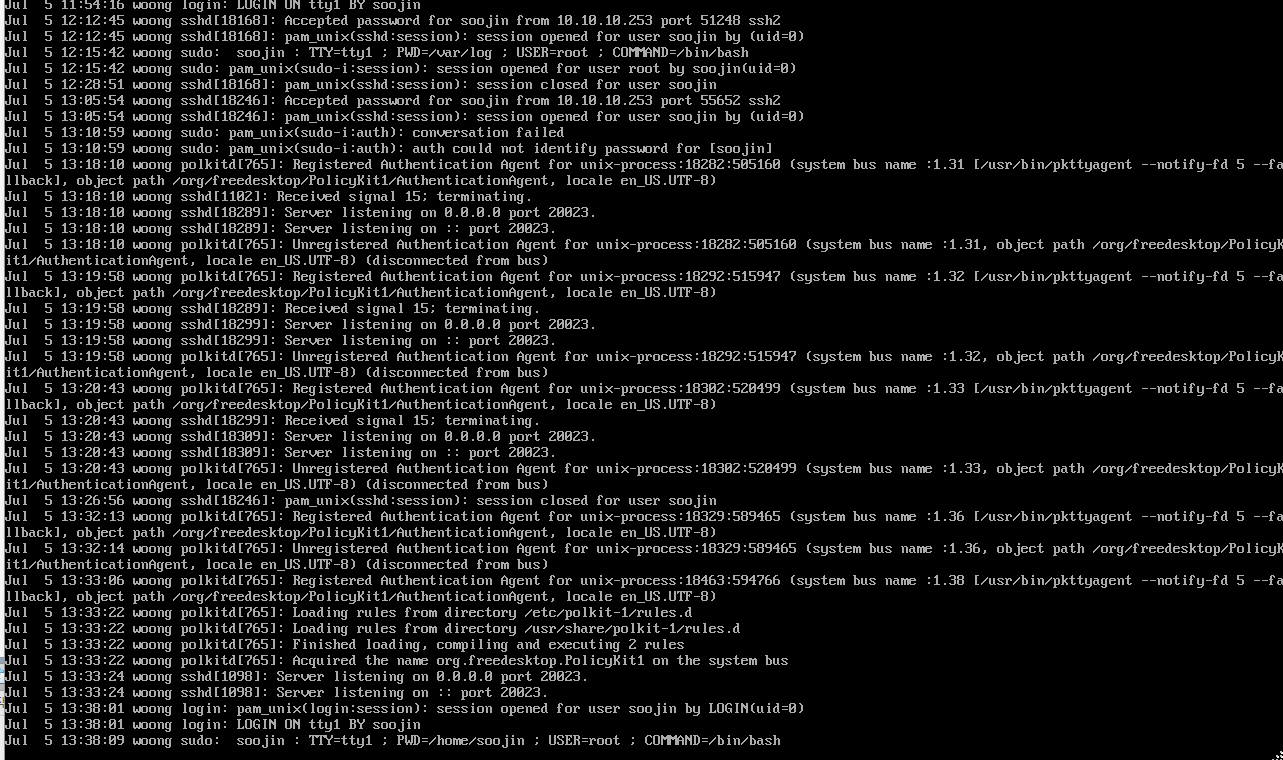
exsi에 헤놀로지 하나와 centos7을 2개를 올려 사용중입니다.
1. 헤놀로지에는 10.10.10.6
2. centos7(web) : 10.10.10.7
3. centos7(apache) : 10.10.10.8의 아이피를 셋팅하고 사용중입니다.
헤놀로지는 특별히 ssh를 들어갈 일이 없고, 2번 서버를 ssh 포트를 20022번으로 셋팅하고 아주 잘 사용하고 있습니다.
(방화벽및 semanage의 포트 변경)
그런데 3번 서버의 경우 ssh를 20023번으로 셋팅 후, 2번 서버와 동일한 방화벽 작업 후에 처음에 연결이 된 후
끊어집니다.
그리고 계속 거절이 나오다가 다시 들어갈 수 있는 로그인 창이 뜬 후 로그인을 하면 다시 끊깁니다.
두 서버의 id와 비번은 동일합니다. 근데 이게 문제이진 않을텐데.....
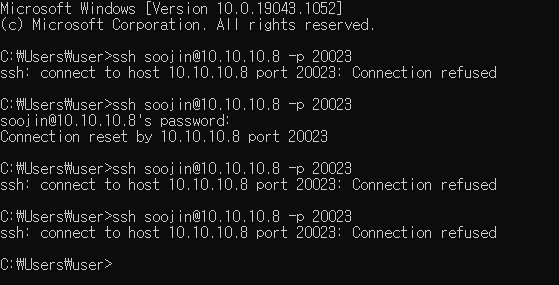
 골방개발자님 C:\Users\user>ssh soojin@10.10.10.8 -p 20023 -v
골방개발자님 C:\Users\user>ssh soojin@10.10.10.8 -p 20023 -v
OpenSSH_for_Windows_8.1p1, LibreSSL 3.0.2
debug1: Connecting to 10.10.10.8 [10.10.10.8] port 20023.
debug1: Connection established.
debug1: identity file C:\\Users\\user/.ssh/id_rsa type -1
debug1: identity file C:\\Users\\user/.ssh/id_rsa-cert type -1
debug1: identity file C:\\Users\\user/.ssh/id_dsa type -1
debug1: identity file C:\\Users\\user/.ssh/id_dsa-cert type -1
debug1: identity file C:\\Users\\user/.ssh/id_ecdsa type -1
debug1: identity file C:\\Users\\user/.ssh/id_ecdsa-cert type -1
debug1: identity file C:\\Users\\user/.ssh/id_ed25519 type -1
debug1: identity file C:\\Users\\user/.ssh/id_ed25519-cert type -1
debug1: identity file C:\\Users\\user/.ssh/id_xmss type -1
debug1: identity file C:\\Users\\user/.ssh/id_xmss-cert type -1
debug1: Local version string SSH-2.0-OpenSSH_for_Windows_8.1
debug1: Remote protocol version 2.0, remote software version OpenSSH_7.4
debug1: match: OpenSSH_7.4 pat OpenSSH_7.0*,OpenSSH_7.1*,OpenSSH_7.2*,OpenSSH_7.3*,OpenSSH_7.4*,OpenSSH_7.5*,OpenSSH_7.6*,OpenSSH_7.7* compat 0x04000002
debug1: Authenticating to 10.10.10.8:20023 as 'soojin'
debug1: SSH2_MSG_KEXINIT sent
debug1: SSH2_MSG_KEXINIT received
debug1: kex: algorithm: curve25519-sha256
debug1: kex: host key algorithm: ecdsa-sha2-nistp256
debug1: kex: server->client cipher: chacha20-poly1305@openssh.com MAC: <implicit> compression: none
debug1: kex: client->server cipher: chacha20-poly1305@openssh.com MAC: <implicit> compression: none
debug1: expecting SSH2_MSG_KEX_ECDH_REPLY
debug1: Server host key: ecdsa-sha2-nistp256 SHA256:ypXlNaOqXOzCtkRm2wfv/FAbJ6ZiMhnwrmKHhox04bg
debug1: Host '[10.10.10.8]:20023' is known and matches the ECDSA host key.
debug1: Found key in C:\\Users\\user/.ssh/known_hosts:1
debug1: rekey out after 134217728 blocks
debug1: SSH2_MSG_NEWKEYS sent
debug1: expecting SSH2_MSG_NEWKEYS
debug1: SSH2_MSG_NEWKEYS received
debug1: rekey in after 134217728 blocks
debug1: pubkey_prepare: ssh_get_authentication_socket: No such file or directory
debug1: Will attempt key: C:\\Users\\user/.ssh/id_rsa
debug1: Will attempt key: C:\\Users\\user/.ssh/id_dsa
debug1: Will attempt key: C:\\Users\\user/.ssh/id_ecdsa
debug1: Will attempt key: C:\\Users\\user/.ssh/id_ed25519
debug1: Will attempt key: C:\\Users\\user/.ssh/id_xmss
debug1: SSH2_MSG_EXT_INFO received
debug1: kex_input_ext_info: server-sig-algs=<rsa-sha2-256,rsa-sha2-512>
debug1: SSH2_MSG_SERVICE_ACCEPT received
debug1: Authentications that can continue: publickey,gssapi-keyex,gssapi-with-mic,password
debug1: Next authentication method: publickey
debug1: Trying private key: C:\\Users\\user/.ssh/id_rsa
debug1: Trying private key: C:\\Users\\user/.ssh/id_dsa
debug1: Trying private key: C:\\Users\\user/.ssh/id_ecdsa
debug1: Trying private key: C:\\Users\\user/.ssh/id_ed25519
debug1: Trying private key: C:\\Users\\user/.ssh/id_xmss
debug1: Next authentication method: password
debug1: read_passphrase: can't open /dev/tty: No such file or directory
soojin@10.10.10.8's password:
Connection reset by 10.10.10.8 port 20023
 1등
1등 https://ostechnix.com/fix-ecdsa-host-key-warning-error-arch-linux/
이거보고 한번 조치해보시겠어요? 캐시된 키값이 있는거같습니다
감사합니다. 알려주신 방법으로는 해봤는데 똑같네요 ㅎㅎ 리눅스 한 8번 지우고 다시깔고 반복해서 해결했습니다. 설치시 ip를 고정으로 바꾸고 dns까지 내부 아이피로 잡으니 되네요. 근데 이 방법이 맞는지는.....

흡,, 신기하네요...ㅠㅠ 도움이 안되셧다니..ㅠ
cmt alert





