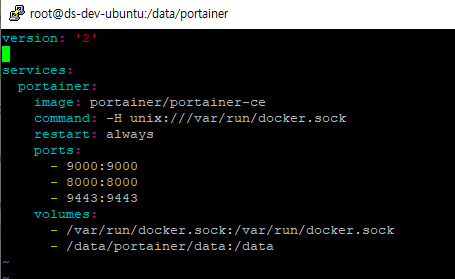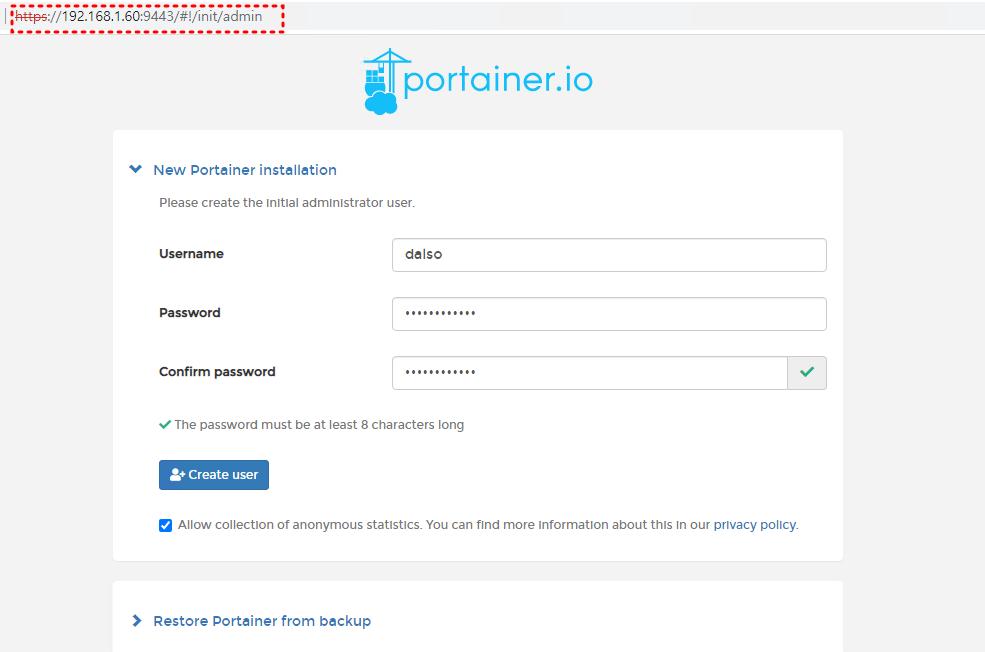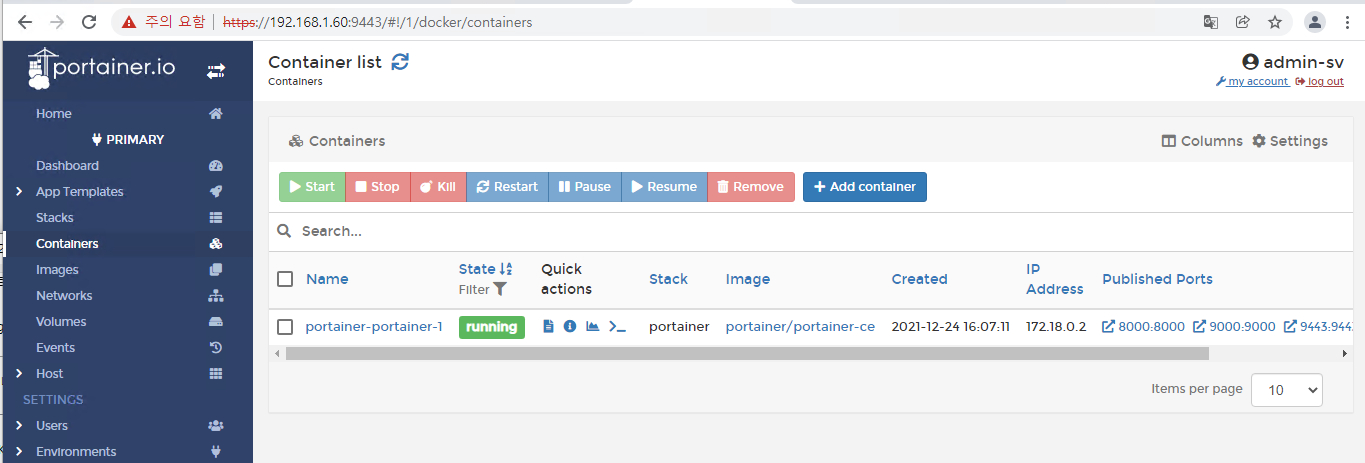Linux Docker에 Docker Compose V2 설치하기.
안녕하세요. 달소입니다.
앞서 간단하게 소개해드린 Docker Compose V2를 Linux에서 설치하는방법입니다.
윈도우와 맥에서는 기본적으로 최신버전 Docker 설치시에 같이 설치가 되니 따로 진행하실 내용은 없으시며 Cent OS,Ubuntu 등 리눅스 사용자 분들만 따라와주시면 되겠습니다.
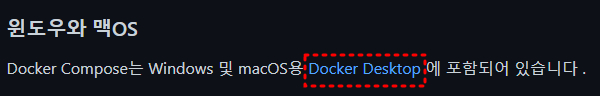
설치 환경
Ubuntu 20.04.3 LTS
Docker 20.10.12 최신버전
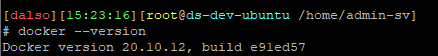
Ubuntu apt 패키지리스트에 있는 Docker-compose의 경우 1.25버전이기때문에 최신버전설치로해보겠습니다.
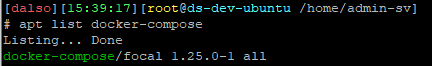
docker-compose V2 최신버전 다운로드받기
2021/12/24 크리스마스 이브 기준 최신버전은 2.2.2 버전입니다~
https://github.com/docker/compose/releases/tag/v2.2.3
아래처럼 많은 플랫폼을 지원하지만 저희가 받을건 Linux x64 입니다.
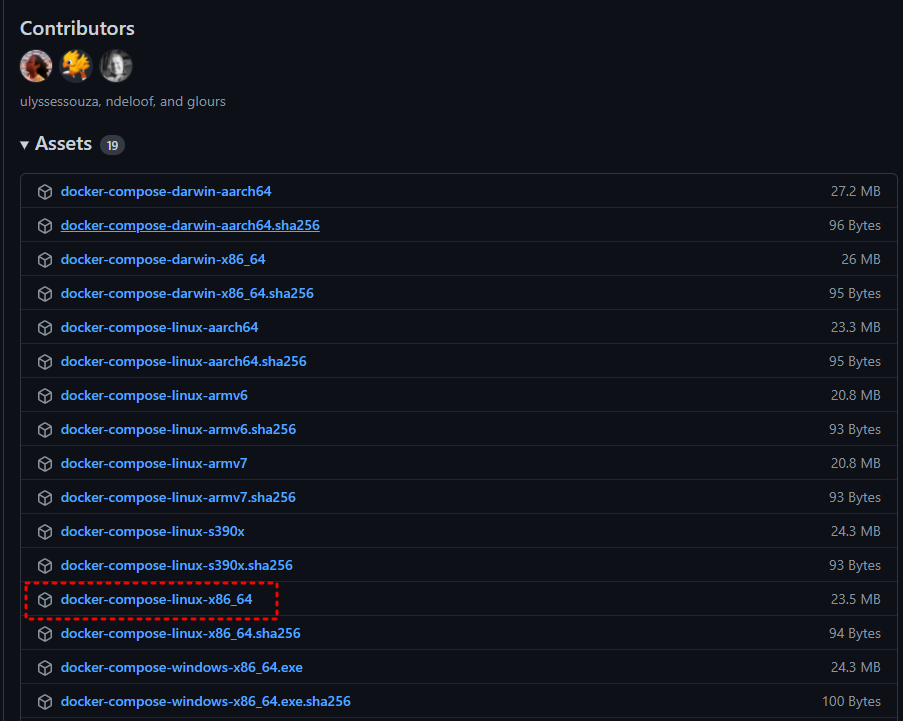
먼저 사용하고계신 리눅스 터미널로 접근을해서 아래 명령어를 통해 파일을 다운로드해줍니다.
wget https://github.com/docker/compose/releases/download/v2.2.3/docker-compose-linux-x86_64
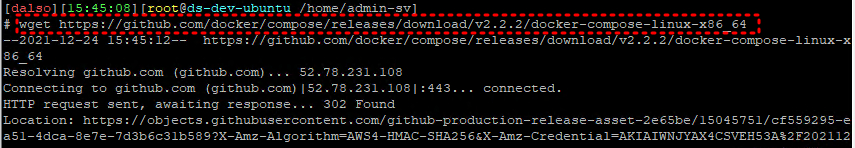
다운로드가 완료되면 mv 명령어를 통해 docker-compose 로 이름을 변경해주세요.
mv docker-compose-linux-x86_64 docker-compose

이제 도커 cli-plugins에 이파일을 이동시켜주면 되는데요.
설치환경마다 아래 cli-plugins의 폴더위치가 다르니 아래처럼 find / -name cli-plugins 명령어로 확인해주세요
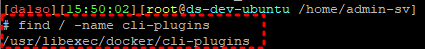
mv docker-compose /usr/libexec/docker/cli-plugins/
chmod +x /usr/libexec/docker/cli-plugins/docker-compose
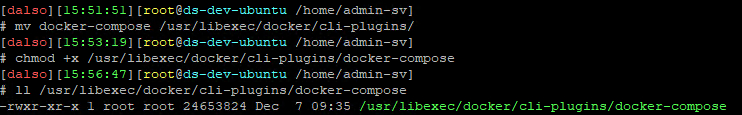
사용방법은 이전처럼 docker-compose 로 사용하는게아니라
docker compose 이렇게 띄워서 쓰셔야합니다.
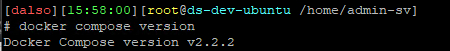
버전 확인도 잘되네요.
테스트용 portainer 설치하기
테스트용으로 portainer를 한번 설치해보겠습니다.
mkdir -p /data/portainer/data
vi /data/portainer/docker-compose.yml
version: '2'
services:
portainer:
image: portainer/portainer
command: -H unix:///var/run/docker.sock
restart: always
ports:
- 9000:9000
- 8000:8000
- 9443:9443
volumes:
- /var/run/docker.sock:/var/run/docker.sock
- /data/portainer/data:/data