윈도우11 MSVCP140.dll / VCRUNTIME140_1.dll 에러해결 방법 공유
기록용으로 남겨봅니다~
Windows 11에서 MSVCP140.dll / VCRUNTIME140_1.dll 에러가 발생할때 해결방법입니다.
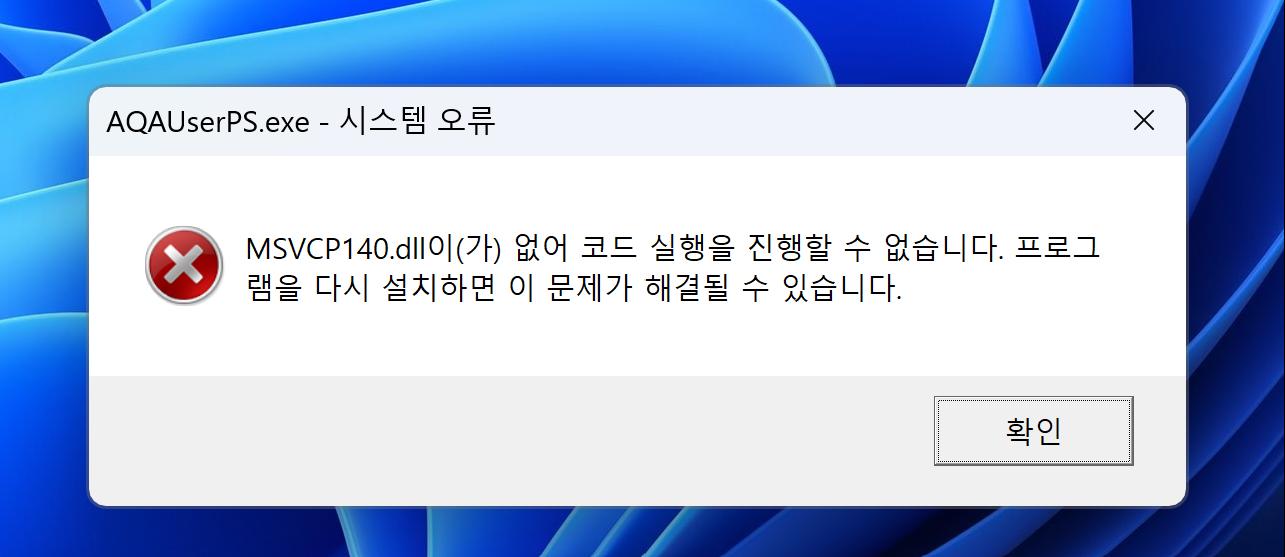
파일이 깨진경우 발생한다고하고 아래 사이트에서 재배포 패키지를 받아주면됩니다.
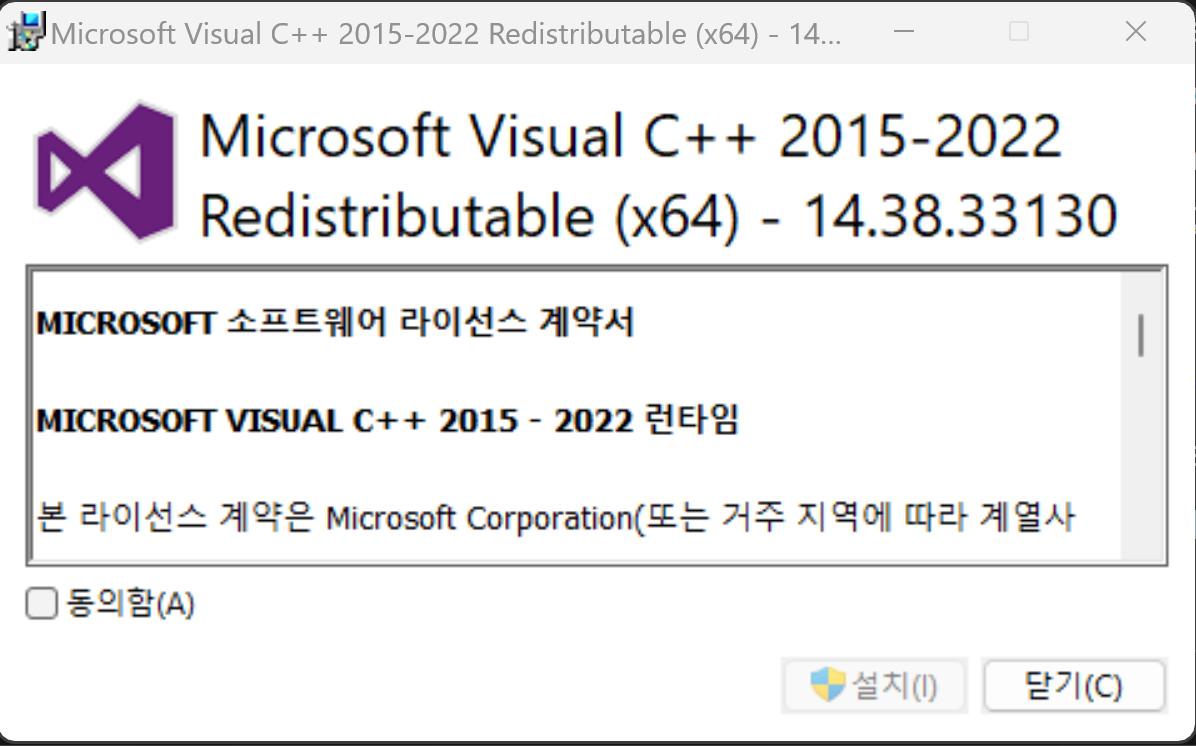
설치하고 재부팅하니까 안뜨네요!
기록용으로 남겨봅니다~
Windows 11에서 MSVCP140.dll / VCRUNTIME140_1.dll 에러가 발생할때 해결방법입니다.
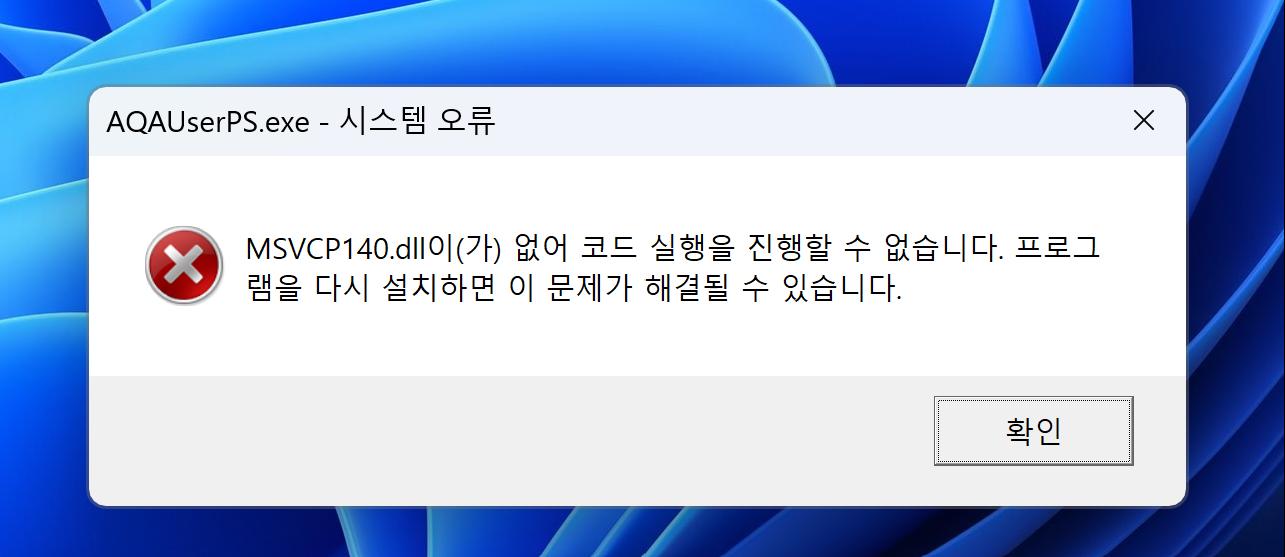
파일이 깨진경우 발생한다고하고 아래 사이트에서 재배포 패키지를 받아주면됩니다.
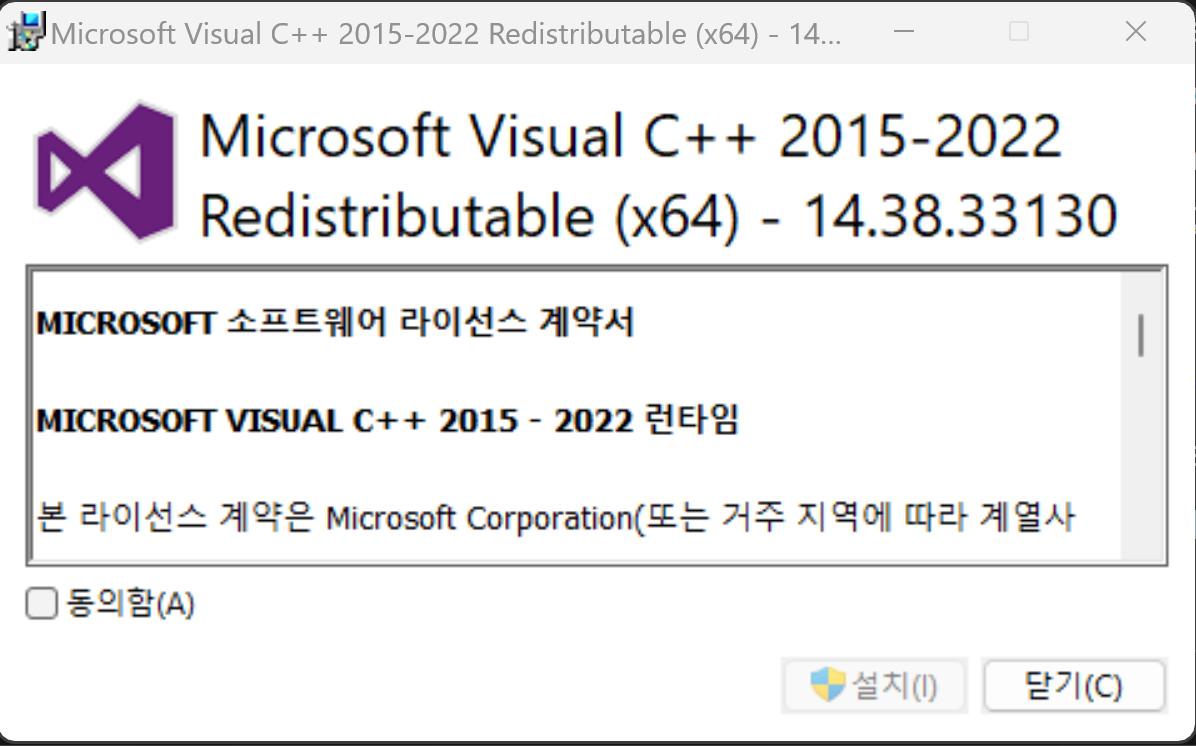
설치하고 재부팅하니까 안뜨네요!
"님의 댓글"
이 댓글을 신고하시겠습니까?
| 분류 | 제목 | 글쓴이 | 날짜 | 조회 | 추천 |
|---|---|---|---|---|---|
| 정보 | proxmox helper script 사이트 이전 5 | kmw_ | 2일 전11:14 | 193 | +4 |
| Linux | 노트서비스 추천 7 | bigworker128 | 5일 전12:31 | 335 | +1 |
| 정보 | Gemini API 사용을 위한 API KEY 발급받기 1 | 달소 | 24.04.30.10:52 | 200 | +1 |
| Windows |
image
|
달소 | 21.10.21.12:26 | 18474 | +4 |
| Windows |
image
|
달소 | 21.10.07.19:53 | 16876 | +9 |
| Windows |
image
|
달소 | 21.12.06.11:45 | 10503 | +4 |
| Windows |
image
|
달소 | 21.06.18.11:29 | 8943 | +3 |
| Windows |
image
|
달소 | 21.10.21.11:02 | 7960 | +3 |
| Windows |
image
|
달소 | 22.01.12.13:30 | 5949 | +2 |
| Windows |
image
|
달소 | 21.08.20.15:03 | 5896 | +5 |
| Windows |
image
|
달소 | 21.09.29.09:37 | 5142 | +7 |
| Windows |
image
|
달소 | 21.01.14.22:55 | 4534 | 0 |
| Windows |
image
|
DarkAcid | 23.02.14.18:07 | 4520 | +2 |
| Windows |
image
|
달소 | 22.05.13.15:02 | 4517 | +4 |
| Windows |
image
|
달소 | 21.10.19.15:29 | 4039 | 0 |
| Windows |
image
|
달소 | 21.07.09.14:02 | 3564 | +1 |
| Windows |
image
|
달소 | 22.07.12.09:48 | 3453 | +2 |
| Windows |
image
|
달소 | 21.11.01.23:44 | 3386 | 0 |
| Windows |
image
|
달소 | 21.10.05.20:33 | 3307 | +1 |
| Windows |
image
|
달소 | 23.06.25.10:33 | 3233 | +3 |
| Windows |
image
|
달소 | 23.06.25.10:07 | 3228 | +2 |
| Windows |
image
|
달소 | 22.02.15.17:20 | 3149 | +2 |
| Windows |
image
|
달소 | 21.10.05.10:29 | 3089 | +2 |