윈도우 11 설치시 네트워크 연결없이 설치하는방법
이전에 썼던것 같은데,, 또 까먹어서 기록해놓습니다.
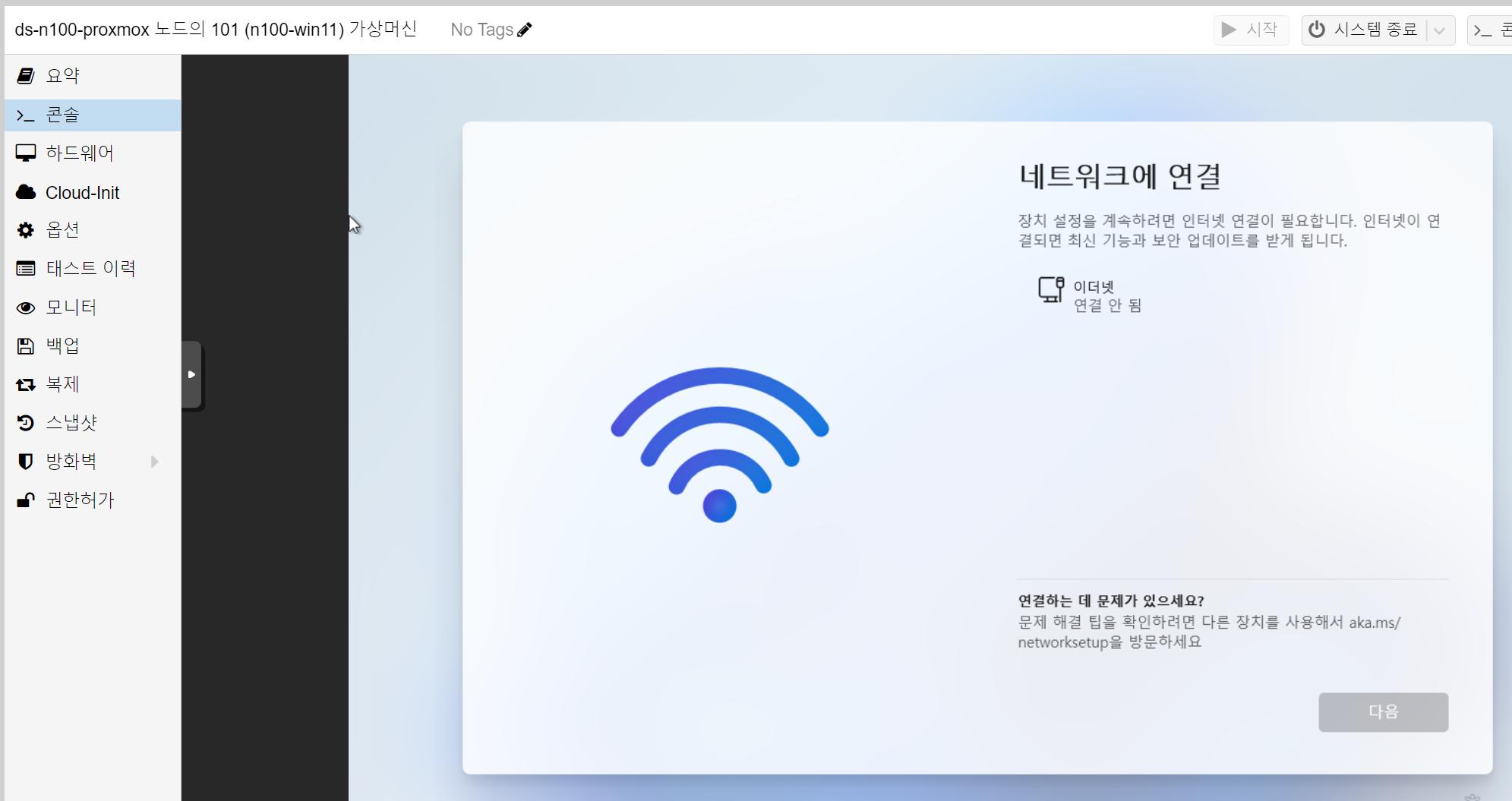
shift + f10을 눌러서 cmd창을 열어주세요.
그리고 아래 명령어를 입력해주신뒤 엔터를 눌러주세요.
OOBE\BYPASSNRO
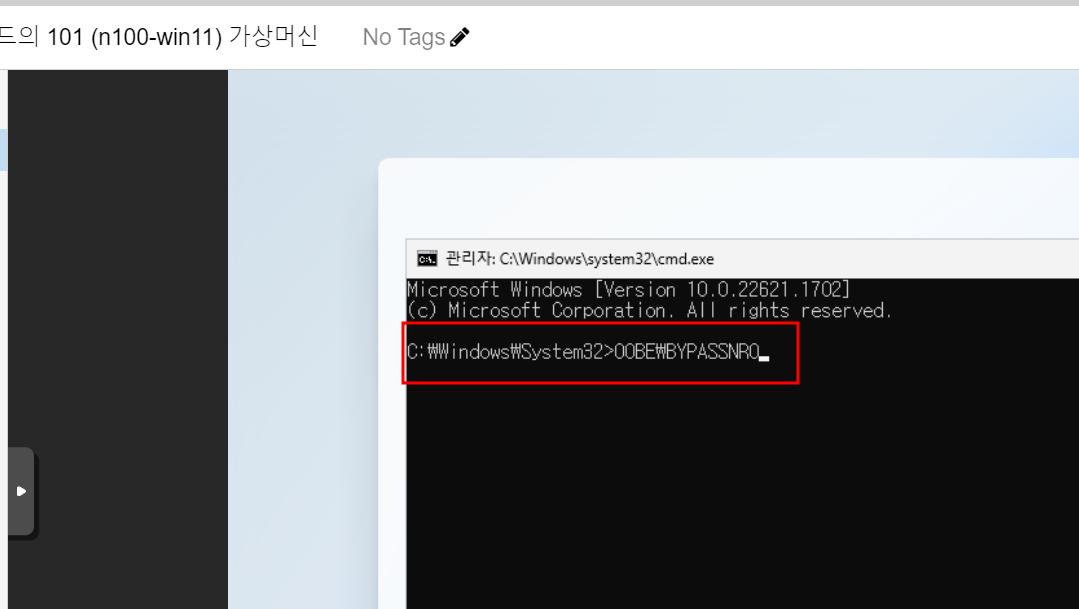
그럼 한번 재부팅이되는데 그다음 네트워크 연결화면에서는
아래 항목에 체크할수 있게됩니다.
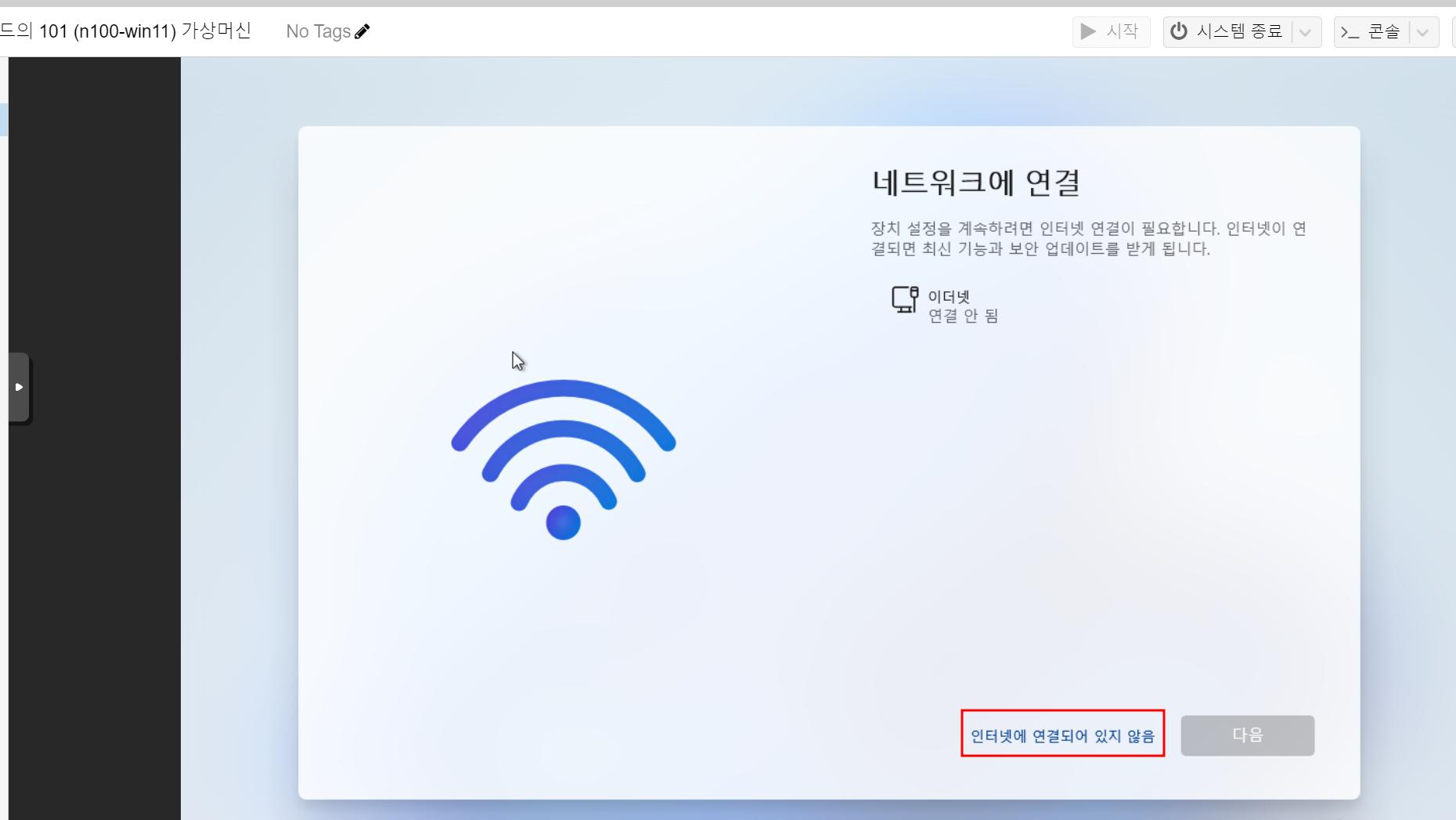
그다음은 제한된설치로 계속을 ㅎㅎ

이전에 썼던것 같은데,, 또 까먹어서 기록해놓습니다.
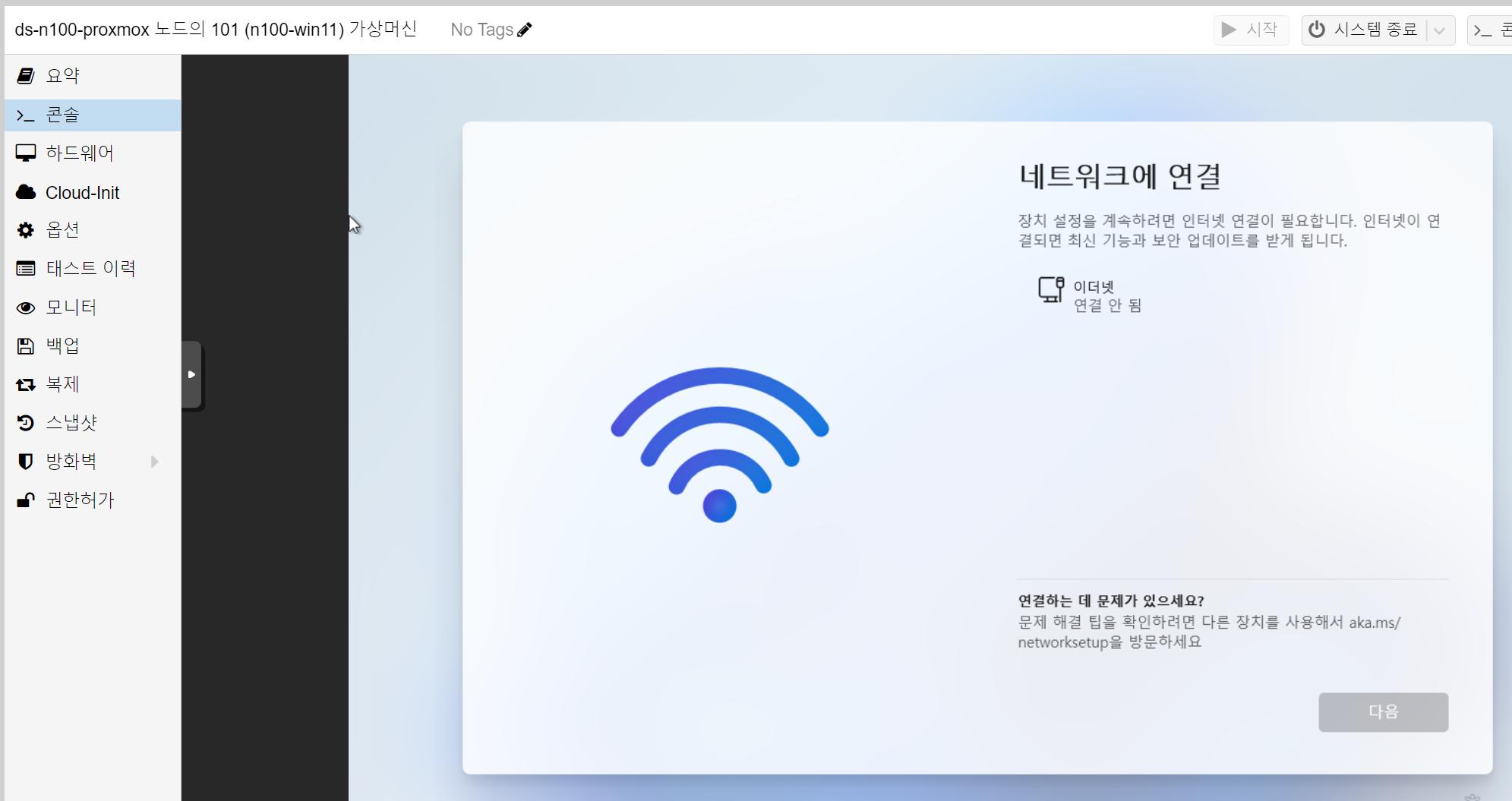
shift + f10을 눌러서 cmd창을 열어주세요.
그리고 아래 명령어를 입력해주신뒤 엔터를 눌러주세요.
OOBE\BYPASSNRO
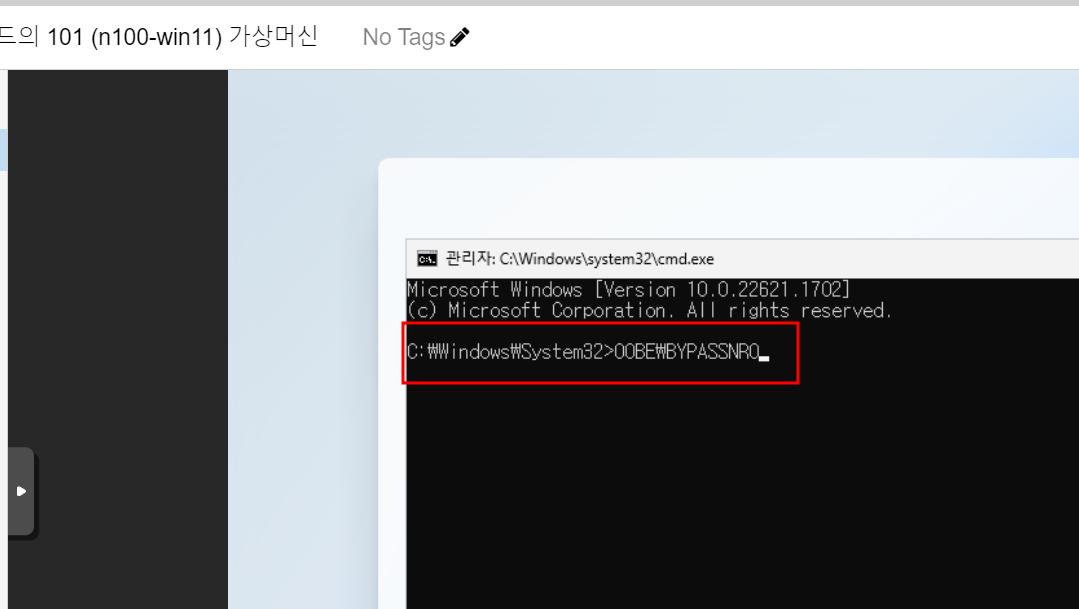
그럼 한번 재부팅이되는데 그다음 네트워크 연결화면에서는
아래 항목에 체크할수 있게됩니다.
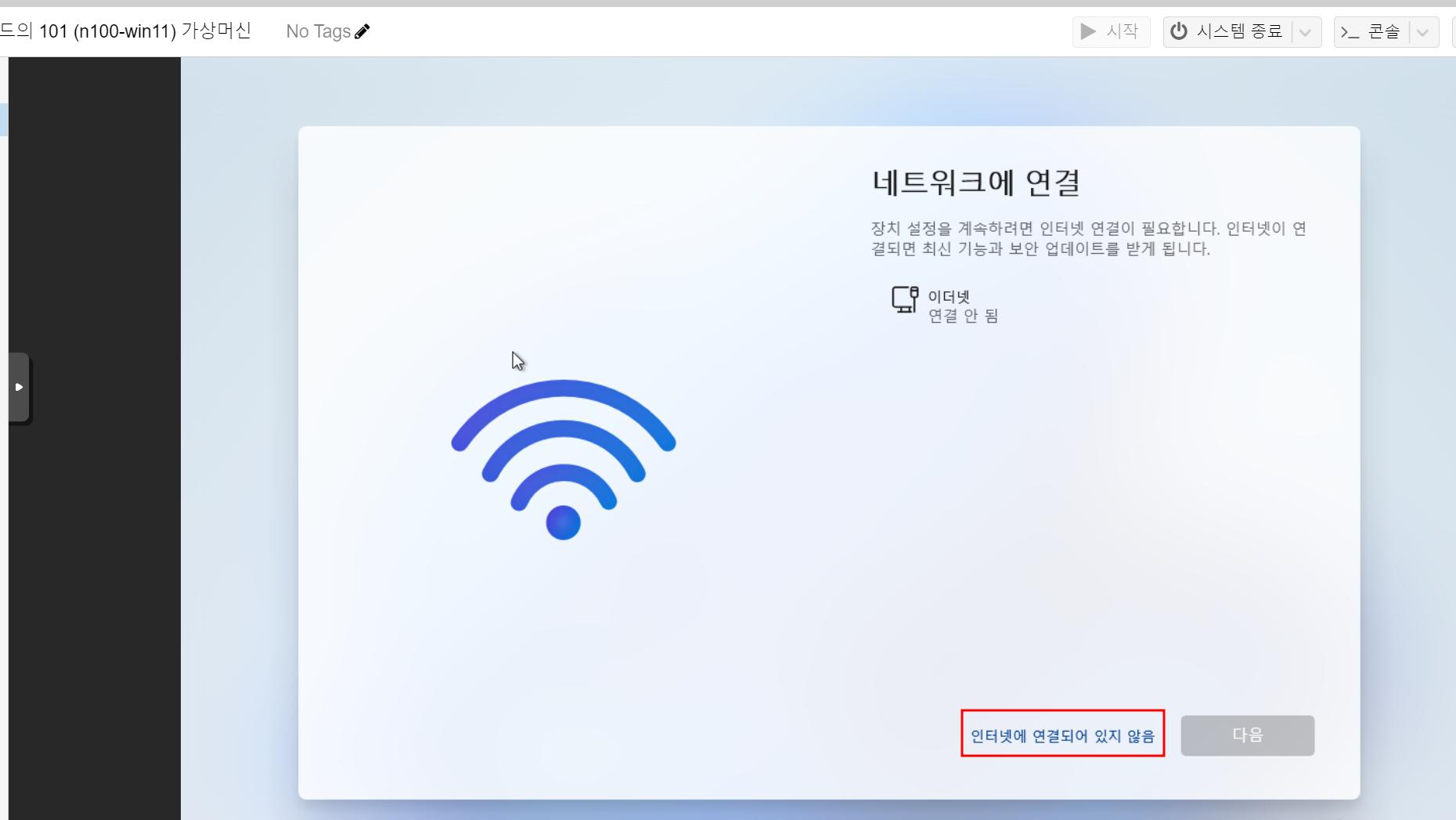
그다음은 제한된설치로 계속을 ㅎㅎ

 달소
달소
메인서버 - Ryzen 5700G / Proxmox 7.2 / Ubuntu / Xpenology / 기타 VM 등등
보조서버 - Intel i9-9900ES(QQC0) / H370M / Proxmox 7.1 / 아직개발용서버로 사용중
백업스토리지서버 - DS920+
하드웨어,가상화 등등 여러 IT분야에 관심이 두루두루많습니다만 깊게알고있는건 없습니다 하하하
"님의 댓글"
이 댓글을 신고하시겠습니까?
| 분류 | 제목 | 글쓴이 | 날짜 | 조회 | 추천 |
|---|---|---|---|---|---|
| 잡담 | 뭐 찾아볼때 copilot 좋네요 2 | bigworker128 | 3일 전22:16 | 160 | +1 |
| 정보 | Influxdb와 Grafana를 사용해 proxmox 데이터 그래프 보기 4 | DarkAcid | 4일 전10:10 | 152 | +2 |
| Windows | 윈도우11 사용자 pw 만료 없애기 1 | 달소 | 5일 전07:57 | 216 | +4 |
| Windows |
image
|
달소 | 20.12.27.17:12 | 413 | +1 |
| Windows |
image
|
달소 | 20.12.28.13:00 | 2456 | +1 |
| Windows |
image
|
달소 | 20.12.31.13:38 | 2732 | +1 |
| Windows |
image
|
달소 | 21.01.02.15:59 | 1003 | 0 |
| Windows |
image
|
달소 | 21.01.02.16:13 | 328 | 0 |
| Windows |
image
|
달소 | 21.01.02.16:14 | 444 | 0 |
| Windows |
image
|
달소 | 21.01.03.22:03 | 558 | +1 |
| Windows |
image
|
달소 | 21.01.03.23:07 | 475 | 0 |
| Windows |
image
|
달소 | 21.01.03.23:43 | 344 | 0 |
| Windows |
image
|
달소 | 21.01.05.12:37 | 80 | 0 |
| Windows |
image
|
달소 | 21.01.05.13:25 | 664 | +1 |
| Windows |
image
|
달소 | 21.01.06.15:24 | 229 | +1 |
| Windows |
image
|
달소 | 21.01.11.17:18 | 109 | 0 |
| Windows |
image
|
달소 | 21.01.12.11:26 | 218 | 0 |
| Windows |
image
|
달소 | 21.01.14.22:55 | 4551 | 0 |
| Windows |
image
|
달소 | 21.01.15.23:52 | 61 | 0 |
| Windows |
image
|
달소 | 21.01.18.10:47 | 77 | 0 |
| Windows |
image
|
달소 | 21.01.20.14:41 | 297 | 0 |
| Windows |
image
|
달소 | 21.01.22.18:16 | 325 | 0 |
| Windows |
image
|
달소 | 21.01.25.14:51 | 177 | 0 |