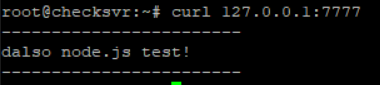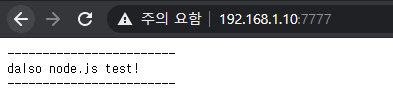Ubuntu 20 Node.JS 환경 구축하기.
들어가며
이번에는 앞서 설치한 Ubuntu 20.04 LTS server 버전에 Node.JS를 사용하기 위한 환경 구축을 진행해보겠습니다.
Node.js 는 서버 측 프로그래밍을위한 JavaScript 런타임입니다. 개발자는 브라우저 기반 웹 개발에서 이미 익숙한 언어 인 JavaScript를 사용하여 확장 가능한 백엔드 기능을 만들 수 있습니다.
기본적으로 Node.JS는 apt 패키지로도 설치가 가능하지만 이 경우에는 구버전을 사용하기 때문에 최신버전으로 설치하는 과정으로 진행하겠습니다.
설치환경
Ubuntu 20.04 LTS Server
Nodesource PPA(개인아카이브) 등록하기
다른 버전의 Node.js를 설치하려면 NodeSource에서 유지 관리 하는 PPA (개인 패키지 아카이브)를 사용할 수 있습니다 . 이러한 PPA에는 공식 Ubuntu 리포지토리보다 더 많은 버전의 Node.js가 있습니다.
여기서는 최신버전인 15로 설치할 예정이며 이전버전을 설치하고싶으시면 앞에 숫자만 변경하시면 됩니다.
자세한 정보 : https://github.com/nodesource/distributions/blob/master/README.md
Node.js v15.x :
# Using Ubuntu curl -sL https://deb.nodesource.com/setup_15.x | sudo -E bash -
Node.js v14.x :
# Using Ubuntu curl -sL https://deb.nodesource.com/setup_14.x | sudo -E bash -
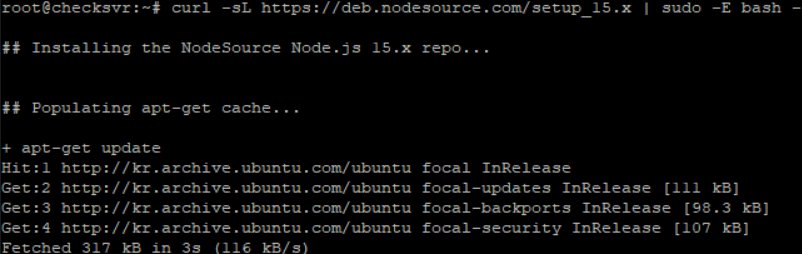
설치하기
설치는 매우 쉽습니다.
아래 명령어를 이용해주면 위에 등록한 레포지터리에서 최신버전의 node.js를 설치하게됩니다.
sudo apt-get install -y nodejs
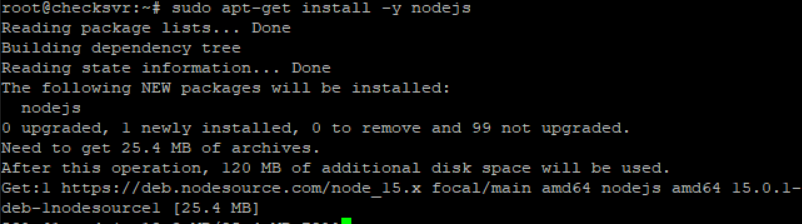
설치후에 버전은 node -v 명령어로 확인이 가능합니다.
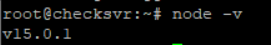
동작 테스트
이제 간단한 프로젝트하나를 생성해서 동작테스트를 진행하도록 하겠습니다.
먼저 테스트에 사용할 디렉터리 하나를 새로 만들어 줍니다.
mkdir -p /data/test/
vi /data/test/test.js
var http = require('http');
http.createServer(function (req, res) {
res.writeHead(200, {'Content-Type': 'text/plain'});
res.write('------------------------' + "\n");
res.write('dalso node.js test!' + "\n");
res.write('------------------------' + "\n");
res.end();
}).listen(7777);
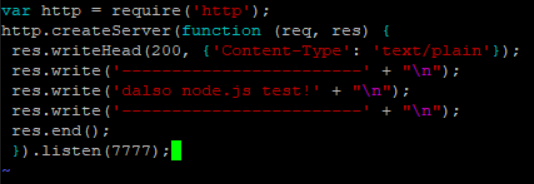
이렇게 파일을 만들어줬으면 node로 실행시켜보겠습니다.
node /data/test/test.js &
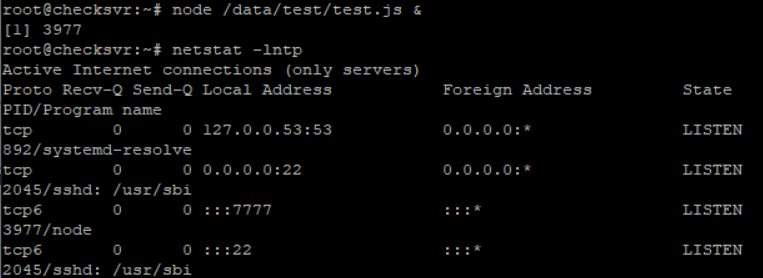
동작 확인은 curl이나 웹으로 접근해보면 확인이 가능합니다.