저가형 HOME NAS용 2bay 오드로이드 H3
| 케이스 모델명 | Odroid H3 |
|---|---|
| 케이스타입 | Mini PC |
| 하드베이수 | 2 |
| 메인보드 규격 | ETC |
| 파워규격 | DC |
| 구매링크 | https://www.hardkernel.com/ko/shop/odroid-h3-2/ |
| 가격 | 16.7+케이스가격2.6 |
기기 정보
CPU/Mainboard/Power 통합의 미니PC입니다.
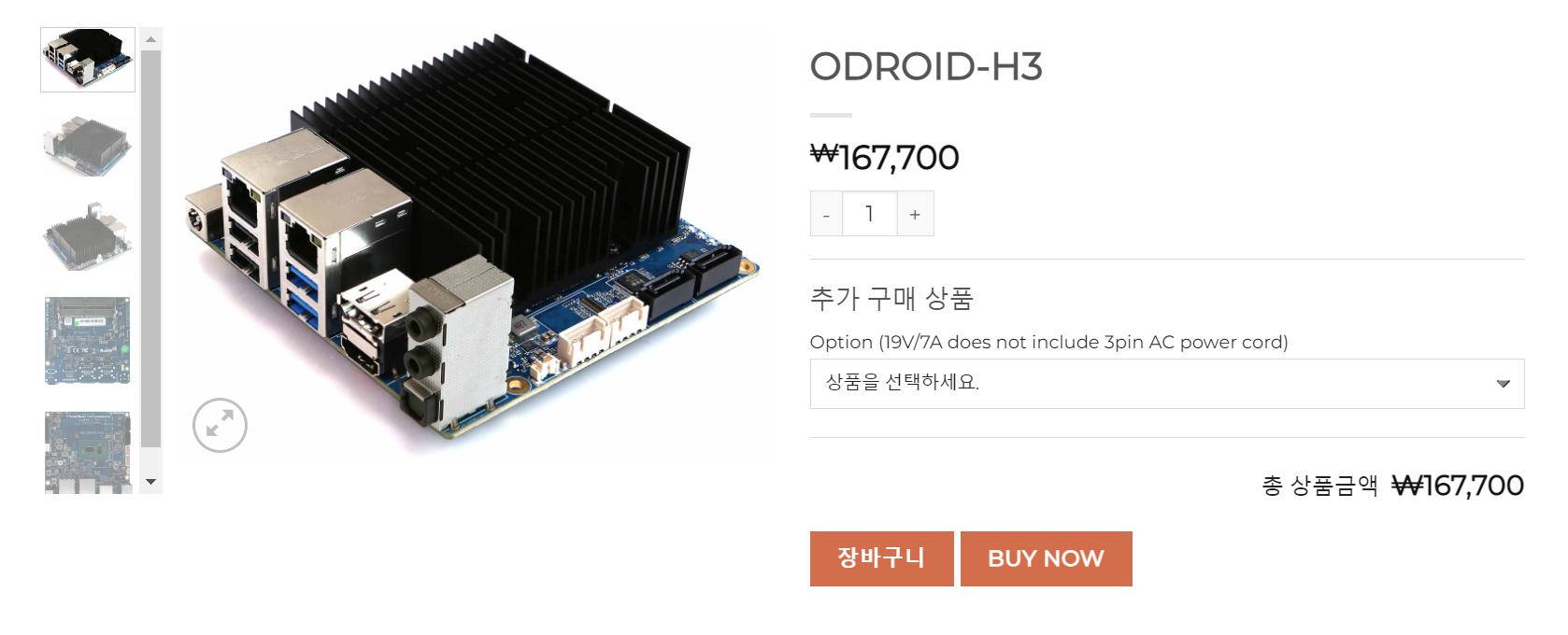
Specifications
| Processor | Intel Celeron N5105(H3+: N6005) Processor (10nm, Quad-Core, TDP 10W)
H3(N5105) : up to 2.9GhzH3+(N6005) : up to 3.3Ghz 4MB L2 Cache Intel UHD Graphics (24/32 EU up to 900MHz) |
| Memory | 2 x DDR4 1.2V SO-DIMM slots
Dual Channel, up to 2933 MT/s (DDR4-PC23400) Max memory capacity 64GB DDR3/DDR5 are not supported |
| Storage | 1 x eMMC connector (bootable and selectable on BIOS)
Various eMMC modules can be purchased at Hardkernel store 2 x SATA3 6Gbps 1 x M.2 slot (PCIe 3.0 x 4, supports NGFF-2280 cards) M.2 SATA SSD is not supported |
| Networking | 2 x GbE LAN ports (RJ45, supports 10/100/1000/2500 Mbps)
Realtek RTL8125B Supports Wake-On-Lan LED indicators (Green: Link, Amber: Traffic) |
| Video | 1 x DisplayPort 1.2 (up to 4K@60Hz)
1 x HDMI 2.0 (up to 4K@60Hz) Dual simultaneous display support |
| Audio | 1 x Audio out (3.5mm jack)
1 x Audio in (3.5mm jack) 1 x SPDIF out (ALC1200, HDA codec) * HDMI & DP have audio output too. |
| External I/O | 2 x USB 3.0 Host ports
2 x USB 2.0 Host ports 1 x Peripheral Expansion Header (24-pin, 2.54mm pitch) – 1 x DC 5V, 1 x DC 3.3V, 5 x GND – 1 x UART (TXD/RXD/RTS/CTS) – 2 x I2C (SCL/SDA) – 1 x External Power Button – HDMI CEC, 5VA+ – Three USB 2.0 ports – All 3.3V I/O signal level |
| Other features | Passive Heatsink
BIOS Backup Battery – Maintains system time and BIOS settings Power Button Reset Button System LEDS Indicators: – Red (PWR) – Solid light when DC power is supplied – Blue (left, SLEEP) – turns off only when the system enters into suspend mode – Blue (right, PMIC) – turns on only when the major power rails are working – Amber (SATA) – Flashes when SATA data transfers – Green (NVMe) – Flashes when NVMe data transfers Active Cooling Fan Connector (12V 4-pin, PWM input + TACHO output) – Active Cooling Fan is optional – Connector (4-pin, 2.54mm pitch) |
| Power | DC jack : outer (negative) diameter 5.5mm, inner(positive) diameter 2.1mm
DC 14V ~ 20V (up to 60W) – DC 15V/4A power adapter is recommended if you don’t use two 3.5“ HDDs – DC 19V/7A power adapter is recommended if you two 3.5” HDDs together Power consumption: – IDLE : ≃1..9W – CPU Stress : ≃15W – CPU+GPU Stress : ≃18W – Power-off : ≃0.25W – Suspend : ≃0.6W |
| Form Factor | 110mm x 110mm x 47mm Approx. |
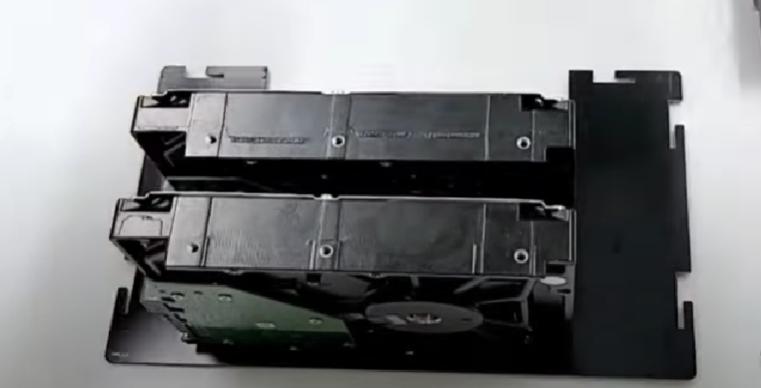
케이스 후기(링크가능)
헤놀 설치 케이스
Proxmox 설치케이스



SMPS와
M.2 TO MULTI SATA 확장카드를 통해 베이 수를 최대 6개까지 확장시킬 수 있는 좋은 장치이긴 한데... 그러면 그냥 다른 장치를 쓰고 말지 싶은 느낌이 있습니다.
5v 12V 19V가 나오는 smps를 구하는 것도 돈이고 이거에 맞는 케이스도 앖어서 결국 ITX세팅이 낫지 않나 싶긴 합니다.











