헤놀, 12400 + b760m 설치 (mshell, arpl-i18n) 실패 도움 요청드립니다.
cpu : 12400
맘보드 : b760m 박격포 멕스 wifi (랜카드: realtek 8125bg)
설치 시도 버전 : dva3221 (녹화기로 사용할 예정이라)
신규 하드웨어 헤놀로지 빌드 중입니다만.
빌드 하는 메뉴는 잘 작동하고
빌드 후 ~:5000 접속에서 막힙니다.
공지에 있는 mshell, arpl-i18n로 도전해보았지만 안됩니다.
랜카드 문제인가 싶어서, usb랜카드 추가 후 빌드해도 안됩니다.
어디 글에서 12세대 jot로 성공했다고 하여
jot로 해보아도 안됩니다.
ㅠㅠ
다른 시스템에서는 설치가 쉽게되서 얕봤는대,
지금은 문제가 무엇인지 파악하는 것도 잘 몰라서
도움 요청 드립니다.


BusyBox v1.30.1 () built-in shell (ash)
SynologyNAS> ifconfig
eth0 Link encap:Ethernet HWaddr AA:CC:BB:DD:EE:25
inet addr:192.168.35.150 Bcast:192.168.35.255 Mask:255.255.255.0
UP BROADCAST RUNNING MULTICAST MTU:1500 Metric:1
RX packets:345 errors:0 dropped:0 overruns:0 frame:0
TX packets:15 errors:0 dropped:0 overruns:0 carrier:0
collisions:0 txqueuelen:1000
RX bytes:47012 (45.9 KiB) TX bytes:2113 (2.0 KiB)
Interrupt:16 Memory:b1500000-b1520000
eth1 Link encap:Ethernet HWaddr AA:CC:BB:DD:EE:57
inet addr:192.168.35.94 Bcast:192.168.35.255 Mask:255.255.255.0
UP BROADCAST RUNNING MULTICAST MTU:1500 Metric:1
RX packets:253 errors:0 dropped:0 overruns:0 frame:0
TX packets:182 errors:0 dropped:0 overruns:0 carrier:0
collisions:0 txqueuelen:1000
RX bytes:43791 (42.7 KiB) TX bytes:130561 (127.5 KiB)
Interrupt:19
lo Link encap:Local Loopback
inet addr:127.0.0.1 Mask:255.0.0.0
UP LOOPBACK RUNNING MTU:65536 Metric:1
RX packets:4 errors:0 dropped:0 overruns:0 frame:0
TX packets:4 errors:0 dropped:0 overruns:0 carrier:0
collisions:0 txqueuelen:1
RX bytes:200 (200.0 B) TX bytes:200 (200.0 B)
SynologyNAS> lspci -tvnnq
-+-[0001:0c]---00.0 Marvell Technology Group Ltd. 88SE9235 PCIe 2.0 x2 4-port SATA 6 Gb/s Controller [1b4b:9235]
+-[0001:09]---00.0 Marvell Technology Group Ltd. 88SE9235 PCIe 2.0 x2 4-port SATA 6 Gb/s Controller [1b4b:9235]
\-[0000:00]-+-00.0 Intel Corporation 10th Gen Core Processor Host Bridge/DRAM Registers [8086:9b43]
+-02.0 Intel Corporation CometLake-S GT2 [UHD Graphics 630] [8086:9bc5]
+-12.0 Intel Corporation Comet Lake PCH Thermal Controller [8086:06f9]
+-14.0 Intel Corporation Comet Lake USB 3.1 xHCI Host Controller [8086:06ed]
+-14.2 Intel Corporation Comet Lake PCH Shared SRAM [8086:06ef]
+-16.0 Intel Corporation Comet Lake HECI Controller [8086:06e0]
+-17.0 Intel Corporation Comet Lake SATA AHCI Controller [8086:06d2]
+-1b.0-[01]----00.0 Sandisk Corp WD Blue SN550 NVMe SSD [15b7:5009]
+-1c.0-[02]----00.0 Intel Corporation Dual Band Wireless-AC 3168NGW [Stone Peak] [8086:24fb]
+-1c.3-[03]----00.0 Realtek Semiconductor Co., Ltd. RTL8125 2.5GbE Controller [10ec:8125]
+-1d.0-[04]----00.0 KIOXIA Corporation NVMe SSD Controller BG4 [1e0f:0001]
+-1f.0 Intel Corporation Z490 Chipset LPC/eSPI Controller [8086:0685]
+-1f.3 Intel Corporation Comet Lake PCH cAVS [8086:06c8]
+-1f.4 Intel Corporation Comet Lake PCH SMBus Controller [8086:06a3]
+-1f.5 Intel Corporation Comet Lake PCH SPI Controller [8086:06a4]
\-1f.6 Intel Corporation Ethernet Connection (11) I219-V [8086:0d4d]
SynologyNAS> uname -a
Linux SynologyNAS 4.4.302+ #64561 SMP Fri May 19 01:38:13 CST 2023 x86_64 GNU/Linux synology_broadwellnk_3622xs+

START /linuxrc.syno.impl
Insert Marvell 1475 SATA controller driver
Insert basic USB modules...
:: Loading module usb-common ... [ OK ]
:: Loading module usbcore ... [ OK ]
:: Loading module ehci-hcd ... [ OK ]
:: Loading module ehci-pci ... [ OK ]
:: Loading module xhci-hcd ... [ OK ]
:: Loading module xhci-pci ... [ OK ]
:: Loading module usb-storage ... [ OK ]
:: Loading kernel modules from extensions ...
:: Loading kernel modules from extensions ... [ OK ]
:: Executing "on_boot" custom scripts ...
Running "install.sh" for acpid->on_boot
System is booting
acpid - early
extract cgetty.tgz to /usr/sbin/
Ran "install.sh" for acpid->on_boot - exit=0
Running "install.sh" for all-modules->on_boot
System is booting on juniorCopying kmod,tar to /bin/
'kmod' -> '/bin/kmod'
link depmod to kmod
...
Ran "install.sh" for all-modules->on_boot - exit=0
Running "install.sh" for cgetty->on_boot
System is bootingextract cgetty.tgz to /usr/sbin/
broadwellnk
Loading FB and console modules...
modprobe: FATAL: Module i915 not found.
Ran "install.sh" for cgetty->on_boot - exit=0
Running "install.sh" for cpufreq-scaler->on_boot
System is booting
cpufreq-userspace-scaler - early
Ran "install.sh" for cpufreq-scaler->on_boot - exit=0
Running "check-all-modules.sh" for ddsml->on_boot
broadwellnk
4.4.302
modules.alias.4.json
extract ddsml.tgz to /usr/sbin/ and /usr/lib/
Found VGA Controller : pciid 8086d00009bc5 Required Extension : No matching extension
Found SATA Controller : pciid 8086d000006d2 Required Extension : No matching extension
Found Ethernet Interface : pciid 8086d00000d4d Required Extension : Searching for matching extension for e1000e
Module e1000e loaded succesfully
Found Ethernet Interface : pciid 10ecd00008125 Required Extension : Searching for matching extension for r8125
Module r8125 loaded succesfully
Found SATA Controller : pciid 1b4bd00009235 Required Extension : No matching extension
Found SATA Controller : pciid 1b4bd00009235 Required Extension : No matching extension
Checking for VirtIO
*No* VirtIO hypervisor detected
Ran "check-all-modules.sh" for ddsml->on_boot - exit=0
Running "install_rd.sh" for misc->on_boot
Starting ttyd, listening on port: 7681
Ran "install_rd.sh" for misc->on_boot - exit=0
Running "install-nvme-cache.sh" for nvme-cache->on_boot
System is booting
nvme-cache - early
Ran "install-nvme-cache.sh" for nvme-cache->on_boot - exit=0
Running "install.sh" for reboottotcrp->on_boot
System is booting
reboottotcrp - early
Ran "install.sh" for reboottotcrp->on_boot - exit=0
Running "boot-wait.sh" for thethorgroup.boot-wait->on_boot
Still waiting for boot device (waited 1 of 10 seconds)
Still waiting for boot device (waited 2 of 10 seconds)
Ran "boot-wait.sh" for thethorgroup.boot-wait->on_boot - exit=0
:: Executing "on_boot" custom scripts ... [ OK ]
Extensions processed
insmod: can't insert '/lib/modules/etxhci-hcd.ko': No such file or directory
Starting /usr/syno/bin/synocfgen...
/usr/syno/bin/synocfgen returns 0
Insert synorbd kernel module
Insert synofsbd kernel module
Insert sha256 kernel module
All disk ready or timeout execeed
Exit on error [1] DISK NOT INSTALLED...
Thu Jun 8 02:38:39 UTC 2023
none /sys/kernel/debug debugfs rw,relatime 0 0

3622가 호환성이 좋은데 모델의 문제일수도있을듯합니다

로그 분석없이 이것저것 시도해 보시라고 밖에 말씀을 못드려 죄송합니다.
DVA3221 이 CPU 스레드수 제한은 없는 모델이라고 알고는 있지만
인텔4세대 이상의 특성을 비슷하게 가지고 있는 플랫폼이라 혹시 모르니 BIOS 에서 HT 를 끄고
스레드를 12개에서 6개인 절반으로 한번 낮춰 보시겠어요?
DS918+ / DS920+ 는 이런 제약사항이 있는 경우가 있습니다.

ht끄고 내장랜 끌수있으면 끄고 해볼 생각입니다.
참고로 최신세대 성공한 사례 남겨드립니다.
시스템 : asrock z790 pro rs + 13400
dva 3221 사용중
~$ lspci -tvnnq
-[0000:00]-+-00.0 Intel Corporation Device [8086:4648]
+-02.0 Intel Corporation Alder Lake-S GT1 [UHD Graphics 730] [8086:4682]
+-06.0-[01]----00.0 SK hynix Gold P31/PC711 NVMe Solid State Drive [1c5c:174a]
+-14.0 Intel Corporation Device [8086:7a60]
+-14.2 Intel Corporation Device [8086:7a27]
+-15.0 Intel Corporation Device [8086:7a4c]
+-16.0 Intel Corporation Device [8086:7a68]
+-17.0 Intel Corporation Device [8086:7a62]
+-1b.0-[02]----00.0 ASMedia Technology Inc. Device [1b21:1064]
+-1c.0-[03]----00.0 Realtek Semiconductor Co., Ltd. RTL8111/8168/8411 PCI Express Gigabit Ethernet Controller [10ec:8168]
+-1c.1-[04]----00.0 Marvell Technology Group Ltd. 88SE9215 PCIe 2.0 x1 4-port SATA 6 Gb/s Controller [1b4b:9215]
+-1c.2-[05]----00.0 Realtek Semiconductor Co., Ltd. RTL8125 2.5GbE Controller [10ec:8125]
+-1f.0 Intel Corporation Device [8086:7a04]
+-1f.3 Intel Corporation Device [8086:7a50]
+-1f.4 Intel Corporation Device [8086:7a23]
\-1f.5 Intel Corporation Device [8086:7a24]
구성이 거의 비슷한 이친구 손쉽게 성공했는대
그냥 메인보드 호환성 탓일까요.

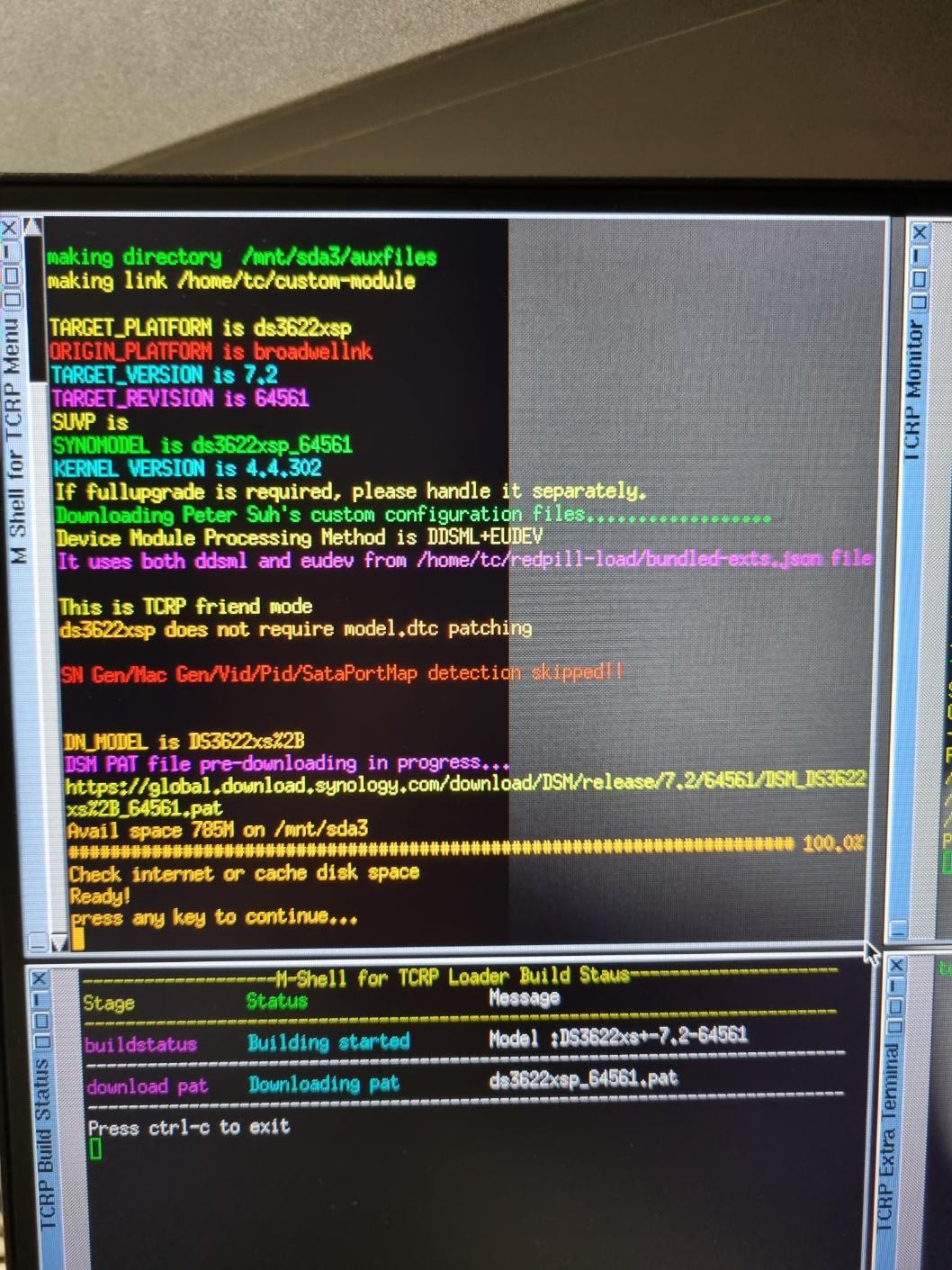
빌딩이 안돼요 멀까요

cmt alert





