DSM7.0.1-42218-2 Update 성공(제라퓨님퍼옴)
출처 - 제라퓨님
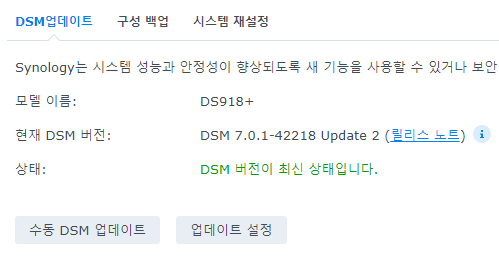
https://svrforum.com/nas/137815
시놀로지 홈페이지 가보니 44218-2 가 새로 나왔네요
42218-1 이 내려가더니만 2가 올라오면서 1도 다시 올라왔네요
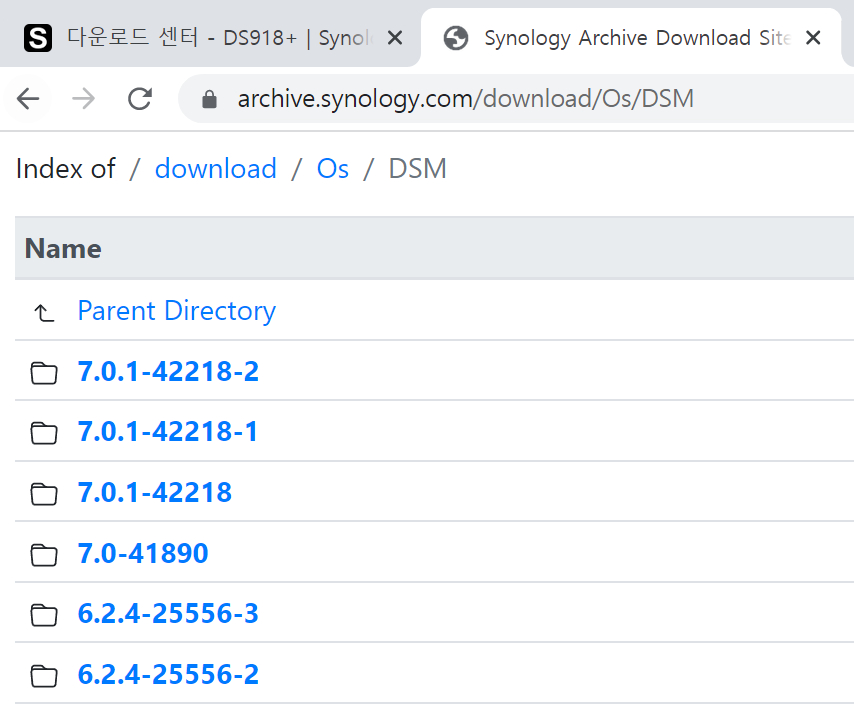
Version: 7.0.1-42218 Update 2
(2022-01-13)
Important Note
- Your Synology NAS may not notify you of this DSM update because of the following reasons. If you want to update your DSM to this version now, please click here to manually update it. Only Synology NAS with DSM 7.0.1 installed can be updated to this version.
- The update is not available in your region yet. The update is expected to be available for all regions within the next few days, although the time of release in each region may vary slightly.
- This update will restart your Synology NAS.
Fixed Issues
- Fixed an issue where DSM falsely identified errors in the license files of certain packages.
- Fixed an issue where package logs weren't rotated after a switchover was performed on SA3200D.
- Fixed an issue where Synology Account might be signed out unexpectedly.
- Fixed an issue where the user interface response time might be longer when users ran user-defined scripts that included bind mounts.
- Fixed an issue where the time attribute of files on an exFAT-formatted external storage device was displayed incorrectly.
- Fixed an issue where there might be unexpected file permission changes in Surveillance Station due to multi-threaded file processing.
- Fixed an issue where SSD caches might stop functioning when there is insufficient system memory.
- Fixed an issue where mounting an encrypted shared folder on a Btrfs volume might fail.
- Fixed multiple security vulnerabilities. (Synology-SA-22:01)
[Reference] : 제라퓨, 「서버포럼 - DSM7.0.1-42218-2 가 나왔네요」 https://svrforum.com/?category=1558&document_srl=137815&mid=nas&act=dispBoardContent.
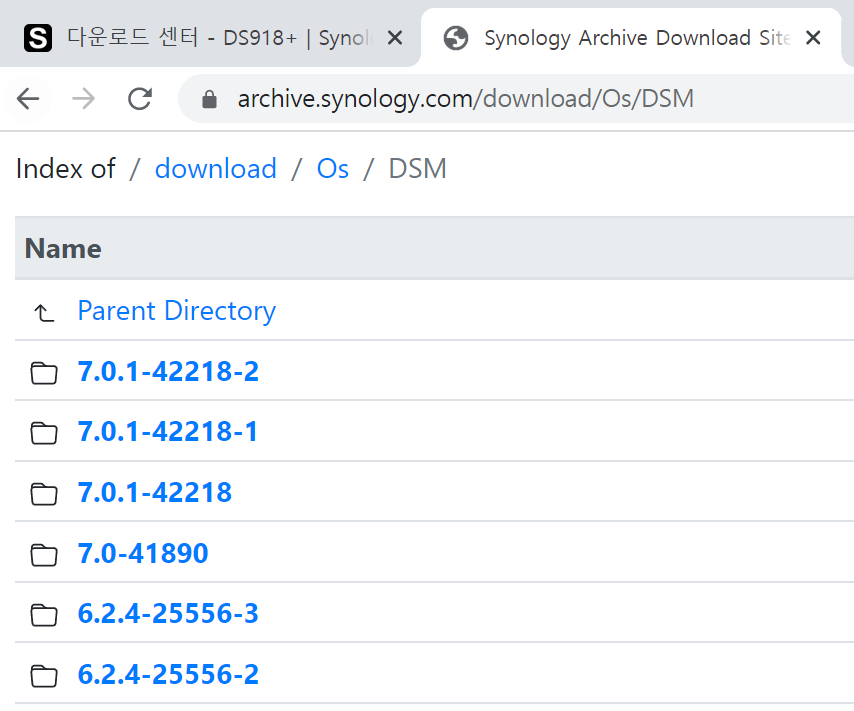
cmt alert


 제라퓨 | 2022.01.14
제라퓨 | 2022.01.14




