해놀 DSM 7.2.1-69057 Update 5로 업데이트 한 이후의 AME 3.1 활성화 관련
해놀로 3622XS+ 사용하고 있습니다.
어제 DSM 7.2.1-69057 Update 5로 업데이트하고 AME 활성화 관련 구글링하다가 xpenology 커뮤에서 아래와 같은 내용을 찾았네요.
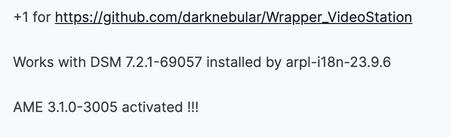
일단 저는 깃허브 링크에 있는대로 따라 했더니 AME가 활성화 되었다고 나오네요.
혹시 필요하신 분이 계실까 하여 적어봅니다.
아래는 제 해놀의 AME 활성화 인증 화면입니다.
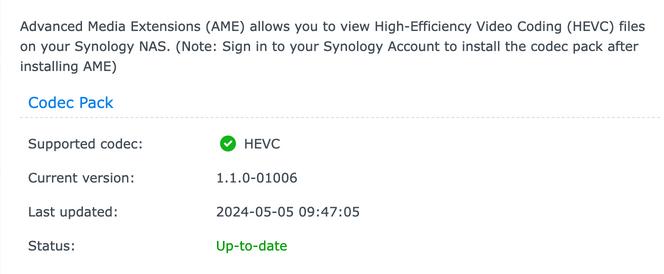
관련 자료를 계속 찾아보고 실행해보고 있는데, AME에 들어가면 시놀로지 계정에만 로그인하라는 메세지만 나오네요..
혹시 처음부터 어떤 방식으로 실행하셨는지 가이드 문서같은게 있으실까요?
 3등
3등 깃허브 링크 따라 가시면 중간 즈음에 아래 안내 문구가 있습니다. 저는 이 것 따라 했습니다.
Instructions:
Check that you meet the required dependencies
Install SynoCommunity ffmpeg (help)
Connect to your NAS using SSH (admin user required) (I recommend maximizing the window to read it better.) (help)
Use the command sudo -i to switch to root user
Use the following command (Basic command) to execute the patch
You'll have to re-run the patcher everytime you update VideoStation, Advanced Media Extensions and DSM
아래와 같이 실행했습니다.
sudo -i
bash -c "$(curl "https://raw.githubusercontent.com/darknebular/Wrapper_VideoStation/main/installer.sh")"
실행하시면 각 메뉴가 나옵니다.
실행 원하는 메뉴 선택하셔서 실행 시키시면 됩니다.
음.. 저도 동일하게 진행한 것 같은데, 어디선가 놓친게 있나보네요
THIS IS THE MAIN MENU, PLEASE CHOOSE YOUR SELECTION:
( I ) Install the Advanced Wrapper for VideoStation and DLNA MediaServer (If exist). (With 5.1 and 2.0 support, configurable)
( S ) Install the Simplest Wrapper for VideoStation and DLNA MediaServer (If exist). (Only 2.0 support, NOT configurable)
( U ) Uninstall the Simplest or the Advanced Wrappers for VideoStation and DLNA MediaServer.
( C ) Change the config of the Advanced Wrapper for change the audio's codecs in VIDEO-STATION and DLNA.
( L ) Change the LANGUAGE in this Installer.
( P ) Menu for the CRACK of the AME's License. (BETA)( Z ) EXIT from this Installer.
Please, What option wish to use?I
You have ALL necessary packages Installed, GOOD.
[2024-05-05 16:50:18] INFO: ==================== Installation of the Advanced Wrapper: START ====================[2024-05-05 16:50:18] INFO: You are running DSM 7.2.1
[2024-05-05 16:50:18] INFO: DSM 7.2.1 is supported for this installer and the installer will tuned for your DSM
[2024-05-05 16:50:18] INFO: DSM 7.2.1 is using this path: /var/packages/CodecPack/target/pack/bin
[2024-05-05 16:50:18] INFO: DSM 7.2.1 is using this injector: X-Advanced
[2024-05-05 16:50:18] INFO: Backup the original ffmpeg41 as ffmpeg41.orig.
[2024-05-05 16:50:18] INFO: Creating the esqueleton of the ffmpeg41
touch: cannot touch '/var/packages/CodecPack/target/pack/bin/ffmpeg41': No such file or directory
[2024-05-05 16:50:18] INFO: Injection of the ffmpeg41 wrapper using this injector: X-Advanced.
[2024-05-05 16:50:18] INFO: Waiting for consolidate the download of the wrapper.
[2024-05-05 16:50:21] INFO: Fixing permissions of the ffmpeg41 wrapper.
[2024-05-05 16:50:21] INFO: Ensuring the existence of the new log file wrapper_ffmpeg and its access.
[2024-05-05 16:50:21] INFO: Installed correctly the wrapper41 in /var/packages/CodecPack/target/pack/bin
[2024-05-05 16:50:21] INFO: Adding of the KEY of this Wrapper in /tmp.
[2024-05-05 16:50:21] INFO: Installed correctly the KEY in /tmp
[2024-05-05 16:50:21] INFO: Backup the original libsynovte.so in VideoStation as libsynovte.so.orig.
[2024-05-05 16:50:21] INFO: Fixing permissions of /var/packages/VideoStation/target/lib/libsynovte.so.orig
[2024-05-05 16:50:21] INFO: Patching /var/packages/VideoStation/target/lib/libsynovte.so for compatibility with DTS, EAC3 and TrueHD
[2024-05-05 16:50:21] INFO: Modified correctly the file /var/packages/VideoStation/target/lib/libsynovte.so
[2024-05-05 16:50:21] INFO: Installed correctly the Advanced Wrapper in VideoStation.
[2024-05-05 16:50:21] INFO: Adding of the KEY of this Wrapper in DLNA MediaServer.
[2024-05-05 16:50:21] INFO: Installed correctly the KEY in /var/packages/MediaServer/target/bin
[2024-05-05 16:50:21] INFO: Backup the original libsynovte.so in MediaServer as libsynovte.so.orig.
[2024-05-05 16:50:21] INFO: Fixing permissions of /var/packages/MediaServer/target/lib/libsynovte.so.orig
[2024-05-05 16:50:21] INFO: Patching /var/packages/MediaServer/target/lib/libsynovte.so for compatibility with DTS, EAC3 and TrueHD
[2024-05-05 16:50:21] INFO: Modified correctly the file /var/packages/MediaServer/target/lib/libsynovte.so
[2024-05-05 16:50:21] INFO: Installed correctly the Advanced Wrapper in Media Server.
[2024-05-05 16:50:21] INFO: Restarting CodecPack...
restart package [CodecPack] successfully
[2024-05-05 16:50:28] INFO: Restarting VideoStation...
restart package [VideoStation] successfully
[2024-05-05 16:50:40] INFO: Restarting MediaServer...
restart package [MediaServer] successfully
[2024-05-05 16:50:49] INFO: ==================== Installation of the Advanced Wrapper: COMPLETE ====================
조금 더 알아보고 실행해봐야겠습니다. 감사합니다~

오, 저는 반대로 하니까 성공했습니다
설치한 상태로 P를 선택하니까 뭔가를 Uninstall 하라고 해서, U로 언인스톨 -> P로 패치 -> I로 설치하니까 바로 성공하네요 ㅎㅎ
+) 패치(P)를 하기 전에 설치(I)했을때는 ffmpeg41을 찾을 수 없다는 에러메세지가 숨어있었는데, P를 하고나서 I를 하니 해당 에러메세지가 안뜨기도 했습니다.
저같이 해메시는 분이 또 있을까봐 남겨봅니다
감사합니다~~


오 저도 노빌님이 설명해주신대로해서 됐습니다..!! 감사합니다

언인스톨 후 다시 설치하면서 P로 먼저 패치하고 I로 설치하니 전에 비활성화 되었던 AAC까지 나오네요.





cmt alert





