docker immich 도움 요청
안녕하세요 지나가는 문과생입니다
저는 컴파일은 완벽하고 도커도 문제없이 구동 되어서 문제없다고 생각했습니다
잘못된 질문을 드려서 죄송합니다..
다시 글 작성합니다
컴파일 내용 전문
name: immich
services:
immich-server:
container_name: immich_server
image: ghcr.io/immich-app/immich-server:${IMMICH_VERSION:-release}
command: ['start.sh', 'immich']
volumes:
- /volume2/Immich:/usr/src/app/upload
- /etc/localtime:/etc/localtime:ro
env_file:
- example.env
ports:
- 2283:3001
depends_on:
- redis
- database
restart: always
immich-microservices:
container_name: immich_microservices
image: ghcr.io/immich-app/immich-server:${IMMICH_VERSION:-release}
# extends: # uncomment this section for hardware acceleration - see https://immich.app/docs/features/hardware-transcoding
# file: hwaccel.transcoding.yml
# service: cpu # set to one of [nvenc, quicksync, rkmpp, vaapi, vaapi-wsl] for accelerated transcoding
command: ['start.sh', 'microservices']
volumes:
- /volume2/Immich:/usr/src/app/upload
- /etc/localtime:/etc/localtime:ro
env_file:
- example.env
depends_on:
- redis
- database
restart: always
immich-machine-learning:
container_name: immich_machine_learning
# For hardware acceleration, add one of -[armnn, cuda, openvino] to the image tag.
# Example tag: ${IMMICH_VERSION:-release}-cuda
image: ghcr.io/immich-app/immich-machine-learning:${IMMICH_VERSION:-release}
# extends: # uncomment this section for hardware acceleration - see https://immich.app/docs/features/ml-hardware-acceleration
# file: hwaccel.ml.yml
# service: cpu # set to one of [armnn, cuda, openvino, openvino-wsl] for accelerated inference - use the `-wsl` version for WSL2 where applicable
volumes:
- model-cache:/cache
env_file:
- example.env
restart: always
redis:
container_name: immich_redis
image: registry.hub.docker.com/library/redis:6.2-alpine@sha256:51d6c56749a4243096327e3fb964a48ed92254357108449cb6e23999c37773c5
restart: always
database:
container_name: immich_postgres
image: registry.hub.docker.com/tensorchord/pgvecto-rs:pg14-v0.2.0@sha256:90724186f0a3517cf6914295b5ab410db9ce23190a2d9d0b9dd6463e3fa298f0
environment:
POSTGRES_PASSWORD: postgres
POSTGRES_USER: postgres
POSTGRES_DB: immich
volumes:
- pgdata:/var/lib/postgresql/data
restart: always
volumes:
pgdata:
model-cache:
상기 내용으로 하여 도커 프로젝트 컴파일 하였고 정상 구동을 확인 하였습니다
그리고 좀전에 하기 오류를 확인 하였습니다
오류 스크린샷
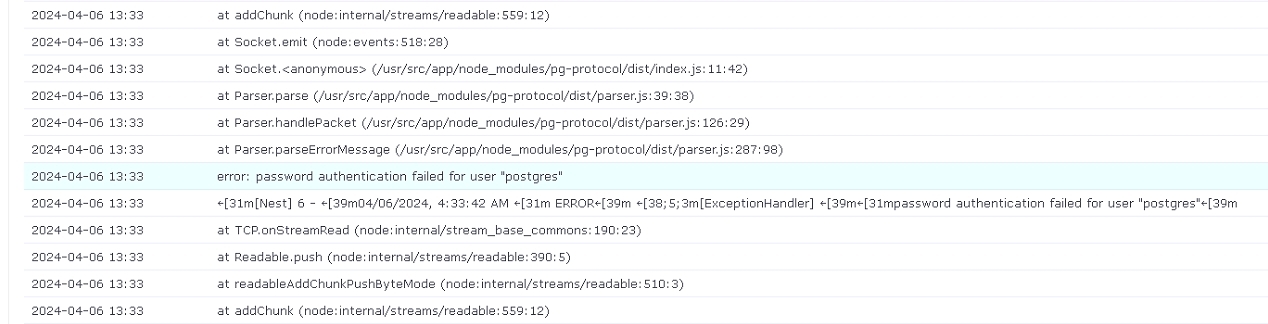
 1등
1등
빨간물약 2024.04.06. 14:02
volumes:
- pgdata:/var/lib/postgresql/data
데이터 베이스에 있는 볼륨을 시놀로지에 맞게 수정해보세요
저는 아래글을 봤기 때문에 짐작할 수 있지만
시놀로지 dsm7.2 에서 도커로 설치 했다는 정보도 적어 주시면 좋겠네요
그리고 컨테이너 매니저로 설치 하셨으면 docker 폴더 안에 폴더를 만드는 게 좋습니다
다른 폴더는 권한 문제가 생길 수 있거든요
immich 폴더 안에 pgdata 폴더 만드셨으면 전체 경로를 적어 보세요

빨간물약
선생님 정말 감사합니다..

빨간물약 2024.04.06. 14:12
모랄로
그리고 .env는 굳이 이름 안바꾸고 그냥 쓰셔도 됩니다 .env파일로요
데이터베이스 컨테이너도 .env로 설정하는 방식인데 위에서 쭉 .env파일로 쓰셨으면
데이터베이스도 .env로 설정 하는 게 더 좋을 거 같네요
데이터베이스 컨테이너도 .env로 설정하는 방식인데 위에서 쭉 .env파일로 쓰셨으면
데이터베이스도 .env로 설정 하는 게 더 좋을 거 같네요

빨간물약
.env 수정해서 컴파일 새로 하겠습니다
괜찬으시면 밑에 댓글에 주석 부분한번 봐주시면 좋겠습니다
괜찬으시면 밑에 댓글에 주석 부분한번 봐주시면 좋겠습니다

빨간물약 2024.04.06. 14:28
모랄로
네 저렇게 진행 하시면 되겠습니다
볼륨2에 이미치 업로드 사진을 저장 하시려는 거 같은데
문제 없을 거 같습니다
그런데 이미치 서버랑 마이크로 서비스랑 .env파일 이름이 다르네요

빨간물약
컴파일 하면서 다 수정했습니다 조언 감사합니다
 2등
2등 database:
container_name: immich_postgres
image: registry.hub.docker.com/tensorchord/pgvecto-rs:pg14-v0.2.0@sha256:90724186f0a3517cf6914295b5ab410db9ce23190a2d9d0b9dd6463e3fa298f0
environment:
POSTGRES_PASSWORD: postgres
POSTGRES_USER: postgres
POSTGRES_DB: immich
volumes:
- /volume1/docker/Immich #도커 데이터 저장위치 pgdata:/var/lib/postgresql/data
restart: always
container_name: immich_postgres
image: registry.hub.docker.com/tensorchord/pgvecto-rs:pg14-v0.2.0@sha256:90724186f0a3517cf6914295b5ab410db9ce23190a2d9d0b9dd6463e3fa298f0
environment:
POSTGRES_PASSWORD: postgres
POSTGRES_USER: postgres
POSTGRES_DB: immich
volumes:
- /volume1/docker/Immich #도커 데이터 저장위치 pgdata:/var/lib/postgresql/data
restart: always
 3등
3등 immich-server:
container_name: immich_server
image: ghcr.io/immich-app/immich-server:${IMMICH_VERSION:-release}
command: ['start.sh', 'immich']
volumes:
- /volume2/Immich:/usr/src/app/upload #사진파일저장위치
- /etc/localtime:/etc/localtime:ro
env_file:
- example.env
ports:
- 2283:3001
depends_on:
- redis
- database
restart: always
immich-microservices:
container_name: immich_microservices
image: ghcr.io/immich-app/immich-server:${IMMICH_VERSION:-release}
# extends: # uncomment this section for hardware acceleration - see https://immich.app/docs/features/hardware-transcoding
# file: hwaccel.transcoding.yml
# service: cpu # set to one of [nvenc, quicksync, rkmpp, vaapi, vaapi-wsl] for accelerated transcoding
command: ['start.sh', 'microservices']
volumes:
- /volume2/Immich:/usr/src/app/upload #사진파일저장위치
- /etc/localtime:/etc/localtime:ro
env_file:
- .env
depends_on:
- redis
- database
restart: always
container_name: immich_server
image: ghcr.io/immich-app/immich-server:${IMMICH_VERSION:-release}
command: ['start.sh', 'immich']
volumes:
- /volume2/Immich:/usr/src/app/upload #사진파일저장위치
- /etc/localtime:/etc/localtime:ro
env_file:
- example.env
ports:
- 2283:3001
depends_on:
- redis
- database
restart: always
immich-microservices:
container_name: immich_microservices
image: ghcr.io/immich-app/immich-server:${IMMICH_VERSION:-release}
# extends: # uncomment this section for hardware acceleration - see https://immich.app/docs/features/hardware-transcoding
# file: hwaccel.transcoding.yml
# service: cpu # set to one of [nvenc, quicksync, rkmpp, vaapi, vaapi-wsl] for accelerated transcoding
command: ['start.sh', 'microservices']
volumes:
- /volume2/Immich:/usr/src/app/upload #사진파일저장위치
- /etc/localtime:/etc/localtime:ro
env_file:
- .env
depends_on:
- redis
- database
restart: always
훔친수건 2024.04.06. 15:01
immich_server 컨테이너에서 DB에 접속하려고 하는데 이 컨테이너가 알고 있는 DB 비밀번호가 database 컨테이너에서 명시한 POSTGRES_PASSWORD와 다른 것 같습니다.
immich_server 컨테이너는 evn_file: [example.env]에 입력한 DB_PASSWORD을 DB 접속시 사용합니다.
immich_server 컨테이너는 evn_file: [example.env]에 입력한 DB_PASSWORD을 DB 접속시 사용합니다.

도커데이터 위치 지정이 틀려서 생긴 오류였습니다
조언 감사합니다
조언 감사합니다
cmt alert





