Docker qbittorrent /usr/bin/qbittorrent-nox: error while loading shared libraries: libQt5Core.so.5: cannot open shared object file: No such file or directory 해결방법
qbittorrent 아래 오류 해결방법입니다.
/usr/bin/qbittorrent-nox: error while loading shared libraries: libQt5Core.so.5: cannot open shared object file: No such file or directory
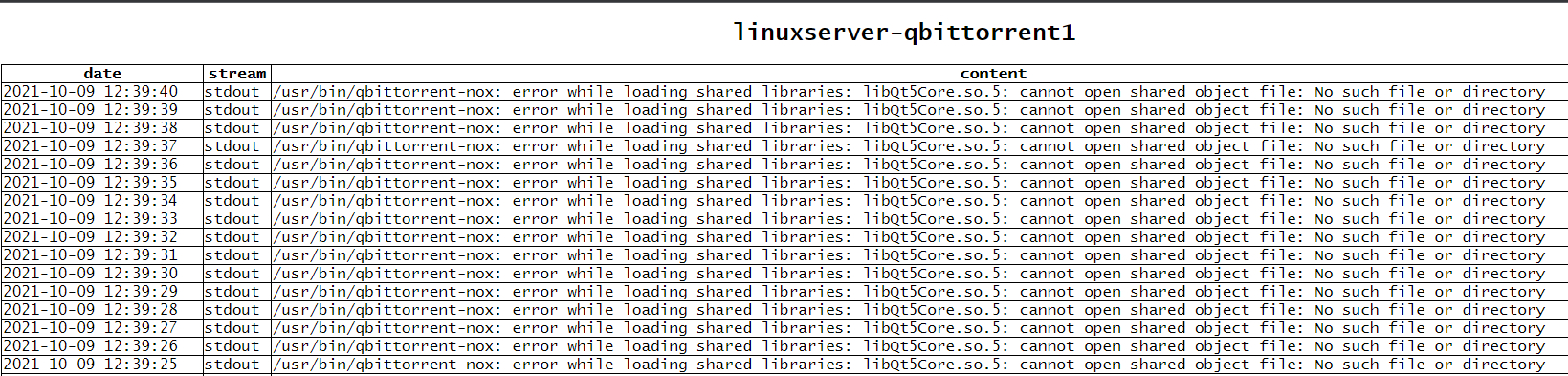
해결방법
먼저 도커 컨테이너에 터미널로 직접 연결을해주세요.
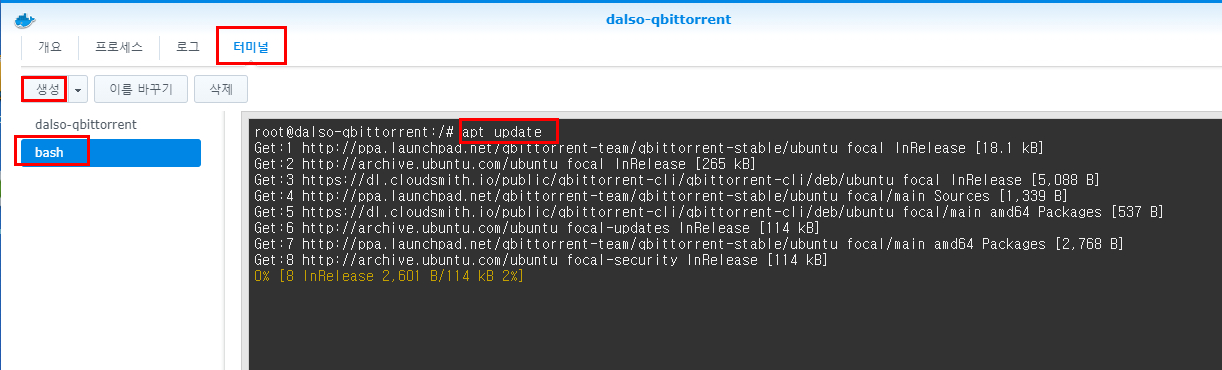
apt install binutils 명령어로 패키지를 업데이트해주세요.
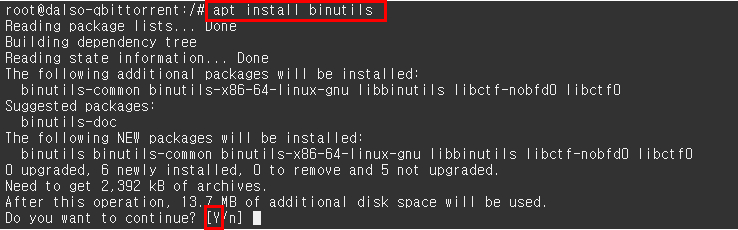
아래 명령어를 입력해주세요.
strip --remove-section=.note.ABI-tag /usr/lib/x86_64-linux-gnu/libQt5Core.so.5
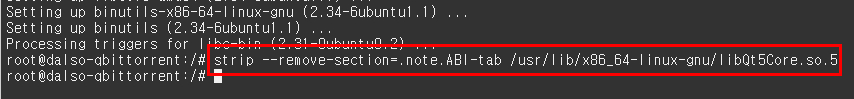
이제 컨테이너만 재시작시켜주세요.
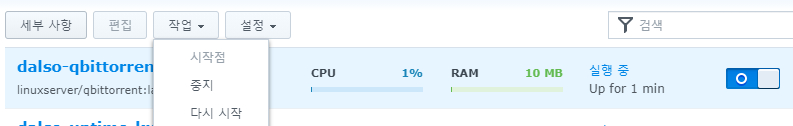
문제 해결완료~
https://svrforum.com/nas/4319#comment_73610
참조 : https://github.com/linuxserver/docker-qbittorrent/issues/103






